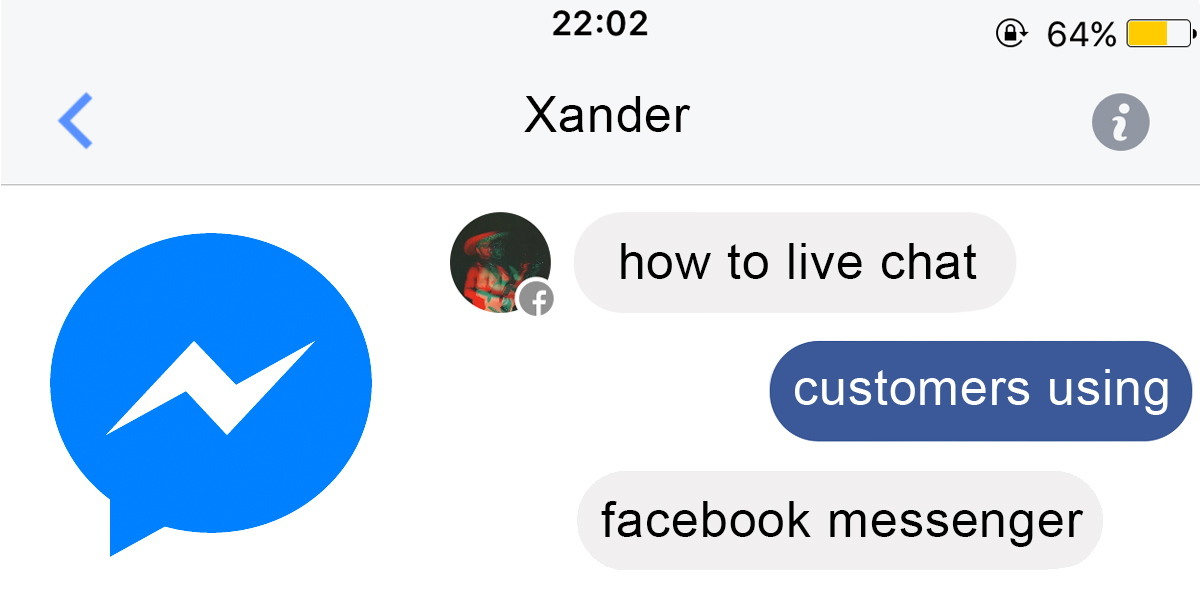Etsy was the first ecommerce platform I learned to use and one of the features I love about Etsy is that through their IOS app I can chat directly with customers. This feature makes it super convenient for me to quickly answer customer’s questions and when I started creating my ecommerce website Melonkiss I wanted something similar.
What the messaging app should be and shouldn’t
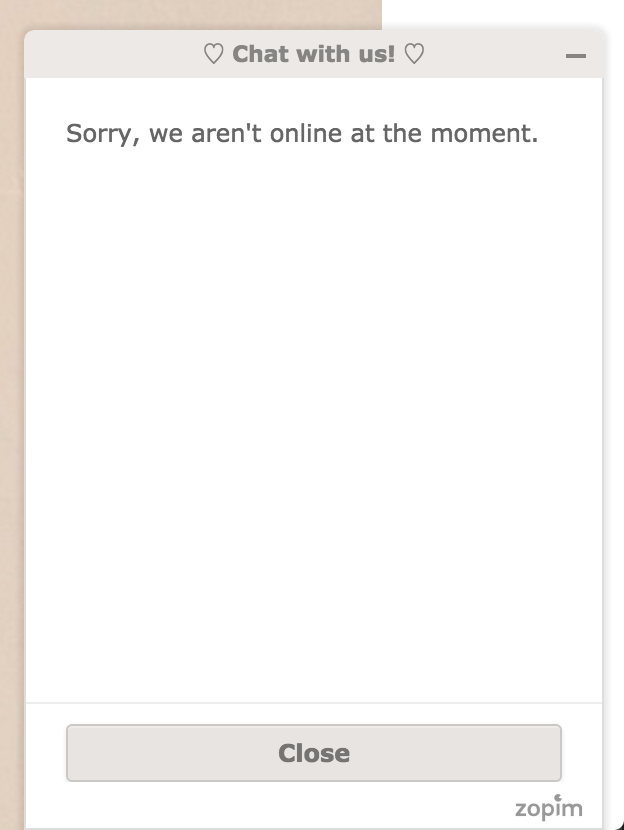 With that said all the messaging apps I had seen on other sites always forced you to give either your email or you couldn’t leave a message, like Brandy Mellville‘s says they’re offline at night which is dumb. Customers should be able to leave a message.
With that said all the messaging apps I had seen on other sites always forced you to give either your email or you couldn’t leave a message, like Brandy Mellville‘s says they’re offline at night which is dumb. Customers should be able to leave a message.
So from there I started my search for a chat systems based off the fact that a customer had messaged the Melonkiss Facebook page before to ask a customer service question. Her reaching out to me showed me a few things. First it showed that she was comfortable messaging me through Facebook which validated it as a useful tool and second it was really easy for me to respond to her quickly because the notification came up on my iPhone through Facebook’s Messenger app.
Customers will actually use it and it’s convenient for me, what? That was too easy of a solution.
The Best Facebook Chat Plugin
I tested like 8 plugins. They all sucked. I hate wasting time searching for things. The solution wasn’t as easy as I thought.
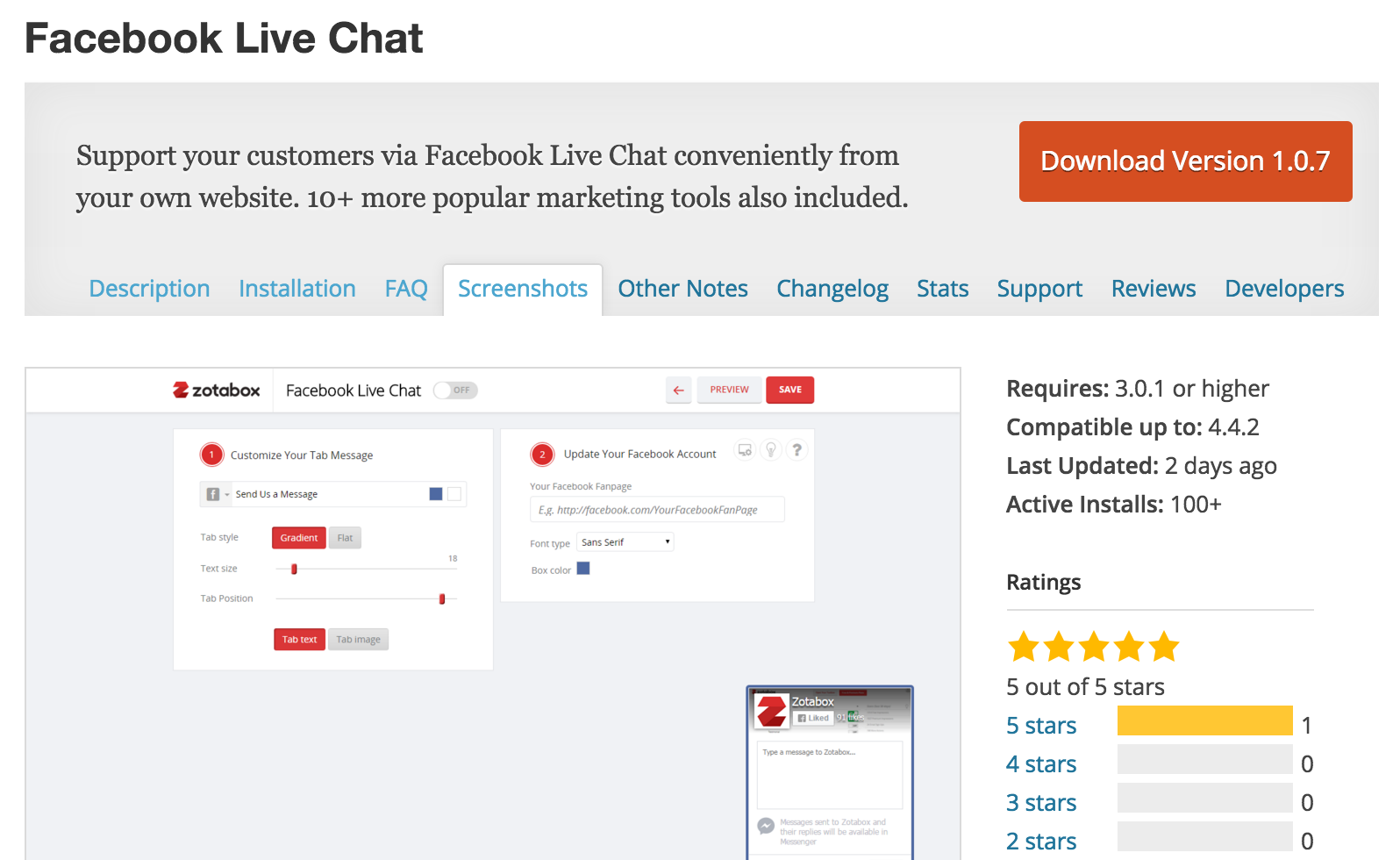 Then I found Facebook Live Chat and I got so stoked. Awesome UI and super easy to set up. Just had to give an email and it’s scalable with email and other platforms later? Yes pleeez.
Then I found Facebook Live Chat and I got so stoked. Awesome UI and super easy to set up. Just had to give an email and it’s scalable with email and other platforms later? Yes pleeez.
Just look at the screenshots to install. Walks you through perfect. Again, another sign of a good company who has their crap together.
Once it is installed and set up properly it will show up in the bottom right corner of your website and ADDED BONUS there is a like button right there for your traffic. How awesome is this plugin? One of my new faves for sure.
As always I hoped this helped you out and if you feel like supporting me share and show me some social media love :)
Cod⌥ Schneider