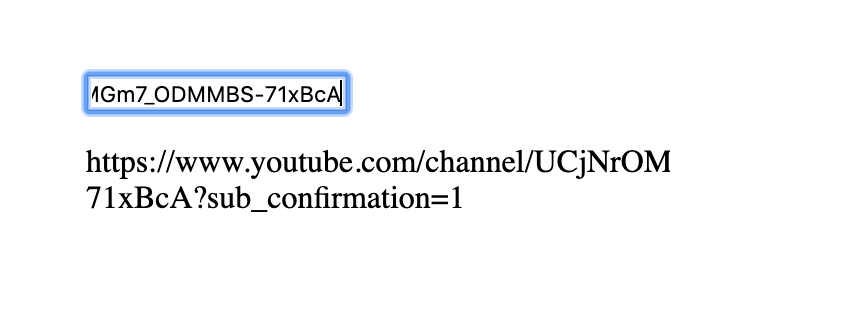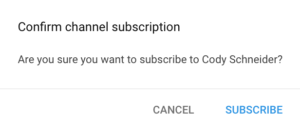To use the YouTube subscribe link generator, paste your YouTube channel URL in the input above. Your YouTube auto subscribe link with automatically generate. Then, copy and paste the generated URL wherever you would like to use it.
Video tutorial below:
…
Youtube subscribers are becoming more and more valuable for brands and content creators.
Whether you’re doing a new product releases or posting new content, subs are valuable because they get notified when new videos go live.
Your subs initial views, likes and comments help with virility of your video. YouTube has stated that views within the first 24 hours of posting determine impact long term success of the video.
Quick notes:
- You can’t use this auto subscribe Youtube link for specific videos, only for channels
- This trick only works for desktop users, not mobile
How To Make An Auto Subscribe Youtube Link
1. Go to your YouTube channel homepage and find your channel URL. It will look something like – https://www.youtube.com/channel/UCjNrOMGm7_ODMMBS-71xBcA
2. Paste your channel URL into my auto subscribe YouTube link generator above
3. Copy the URL that is made into your YouTube description, email newsletter, wherever.
4. When the user clicks the channel link with the ?sub_confirmation=1 added, they will land on your channel and see the following prompt
…
Have questions or want to hire me?
Reach out to me, Cody Schneider on: