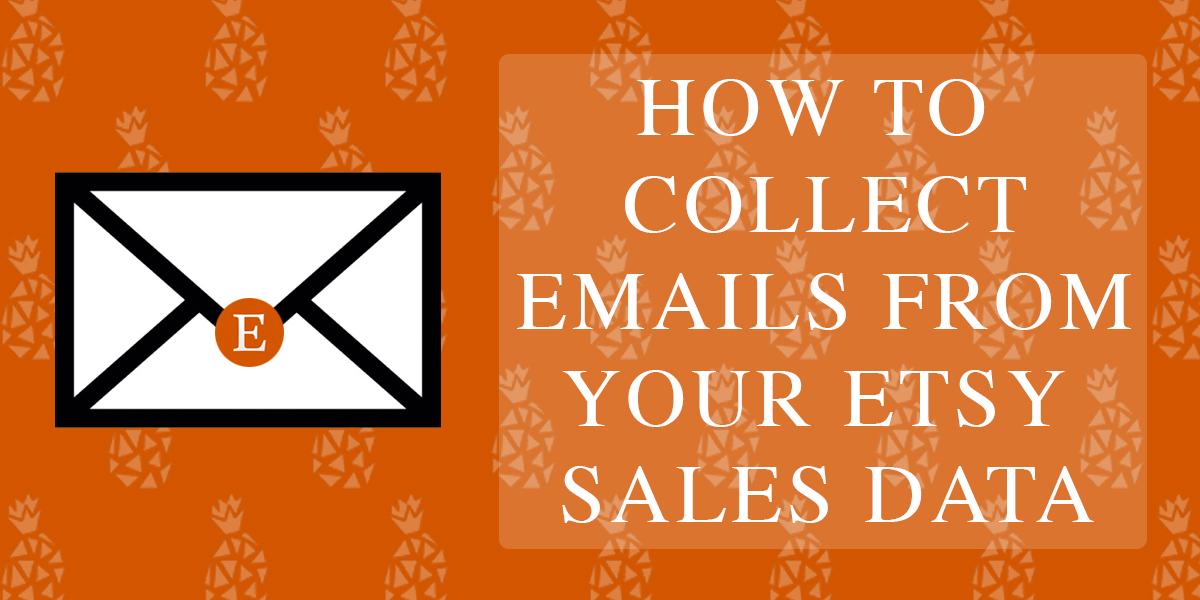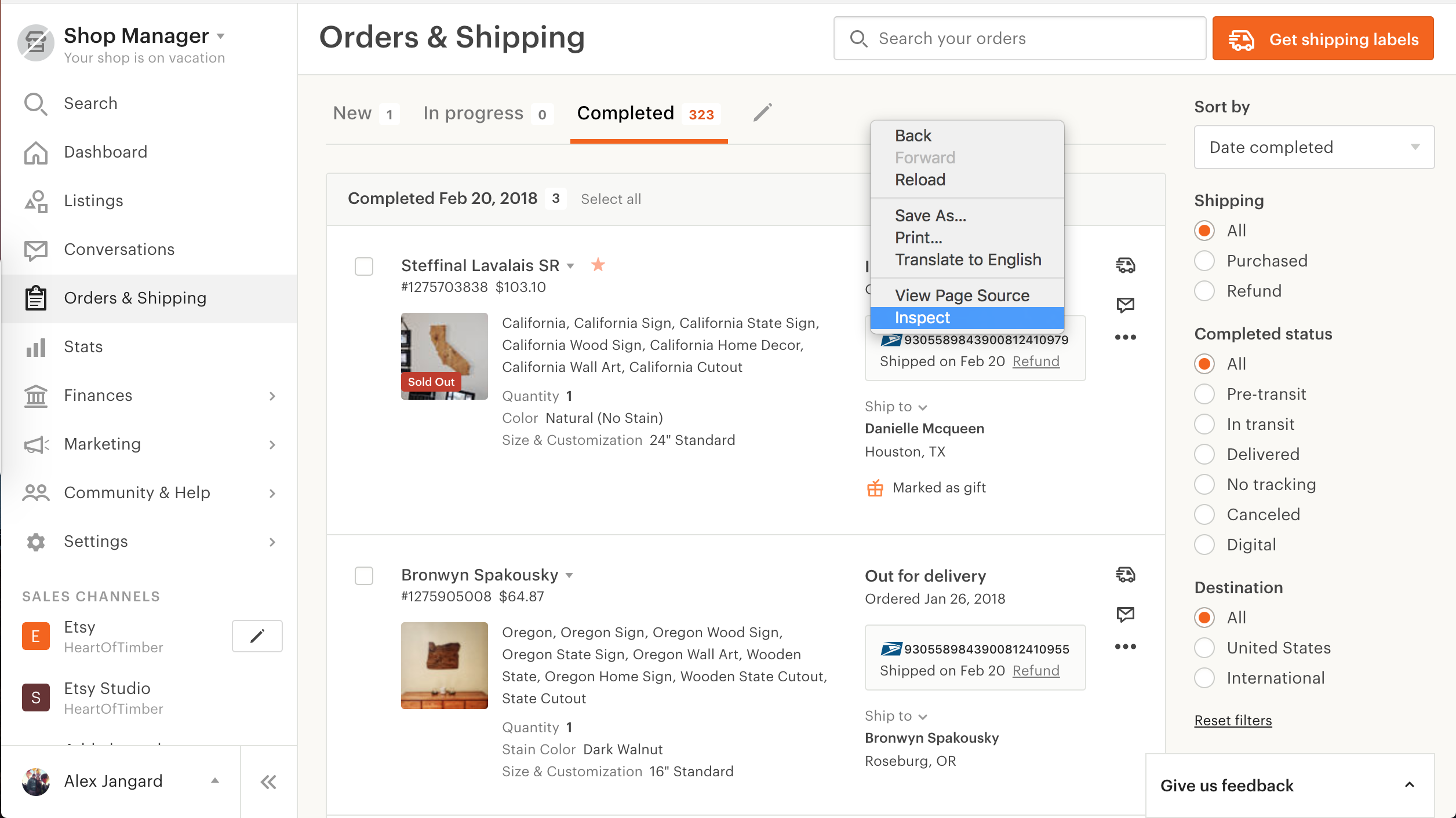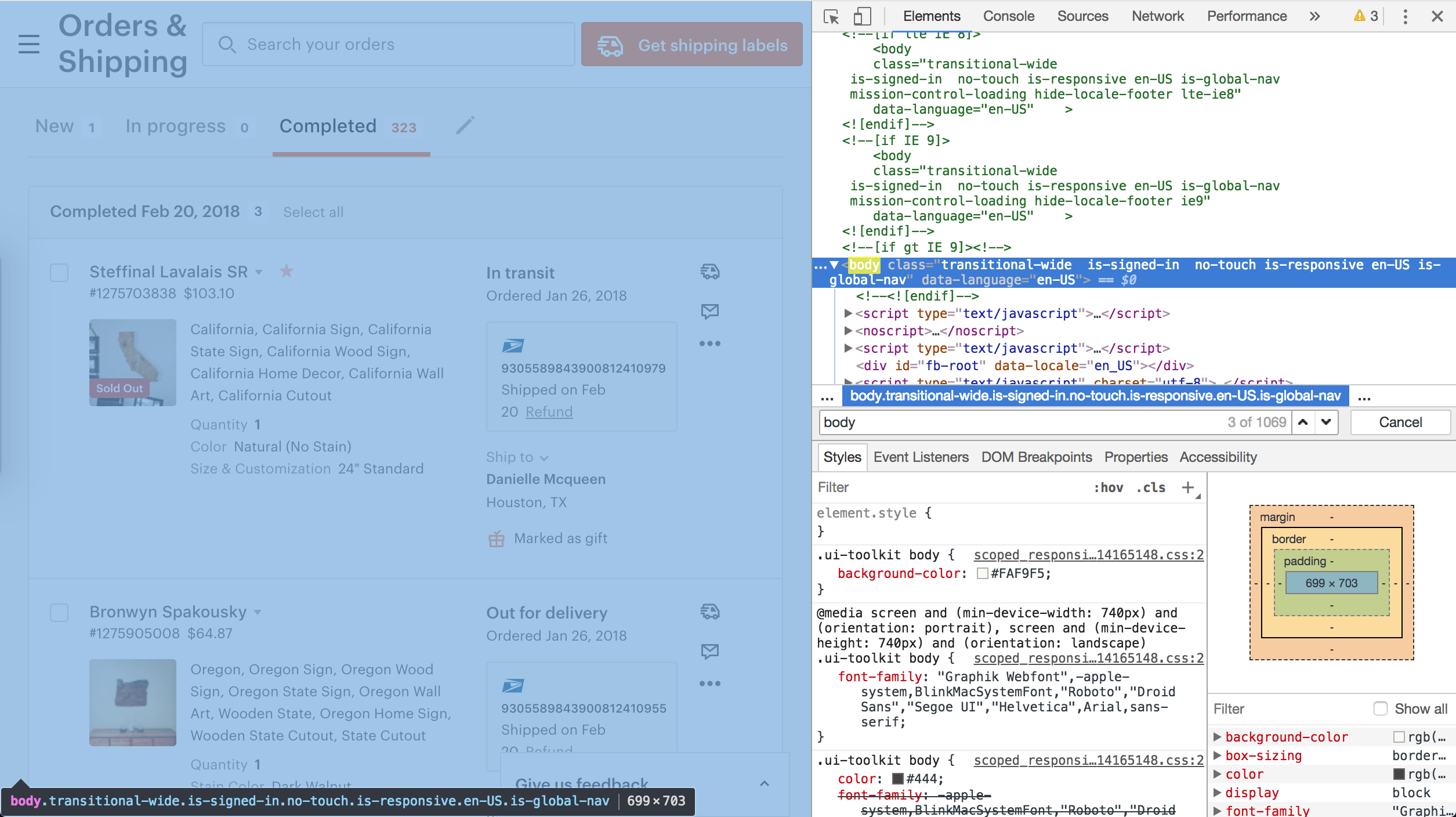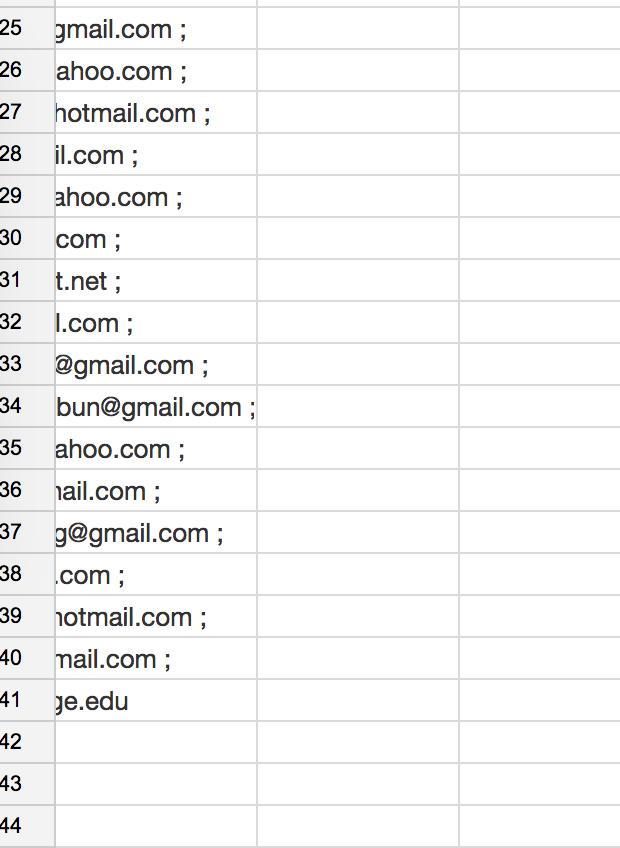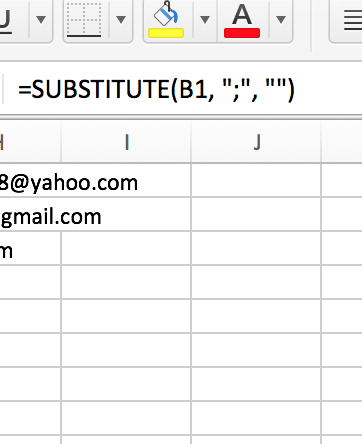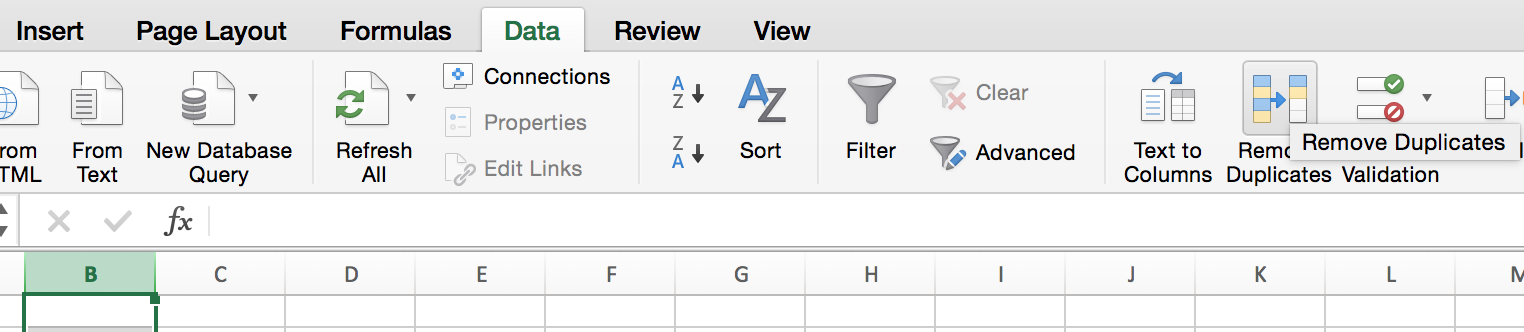It’s no secret that email marketing is one of the most effective ways to reach and engage your target audience. And if you’re looking to get more sales on Etsy, email marketing is one of the fastest ways to increase revenue.
Fortunately, there are a few simple methods you can use to start building your list. In this blog post, we’ll show you how to download customer emails from Etsy in a couple of different ways.
This post was last updated in November 2022.
3 Ways to Download your Esty Customer Emails
Etsy doesn’t include customer emails in their built in email export. Luckily their are solutions to export your Etsy customer emails.
Below are three ways to download your Etsy customer emails. Each are free and some have a paid tier depending on how big your Etsy shop is. Choosing which one is right for you depends on your shop size and how much time you have available.
Marketsy – Download your Etsy customer Emails and Order Details
Marketsy is an app for Etsy sellers that allows you to collect customer emails, order dates, products ordered, order value and more for your Etsy shop.
You can then filter customers by product ordered, order date, repeat customers etc. and do targeting email marketing to your segments.
To use Marketsy you just sign up, connect your Etsy shop, and Marketsy syncs your orders from Etsy into the customer data page. Once the sync is completed, you can download your emails and do customer analytics.
Sign up for Marketsy for free.
Etsy Email Downloader – Chrome extension to download your Etsy customer Emails
Etsy Email Downloader is a chrome extension that helps Etsy sellers exact their customer emails from an order page.
To use the Etsy Email Downloader chrome extension, go to etsyemaildownloader.com and click install.
This will take you to the chrome extension page where you can install the free application.
Once installed, go to you Etsy orders page and click “Get Emails”. This will download all the emails on the page into a list that you can then copy and paste into a spreadsheet.
Sign up for Etsy Email Downloader for free.
Manually Extracting from HTML
If you’re a glutton for punishment, you can also manully download your emails.
To do this you’ll inspect the page source, copy the html file, and then paste it into the left column of the below box.
For a more detailed tutorial, click here to scroll down.
With one of the above options, you can easily download your Etsy customer emails and start doing email marketing.
Discover other Etsy apps to help you get more sales on Etsy.
How To Download Etsy Customer Emails
- Go to your completed orders page
- Inspect the html on the page
- Copy the html code of the page
- Paste of your orders page into an email extractor software
- Repeat for each orders page
Below is an extensive tutorial with screenshots showing how to collect emails from Etsy.
A while ago when I first started getting into e-commerce I had a fellow Facebook marketer in Boise share with me a story about what email marketing alone can keep a company afloat.
He told me the story of a jewelry company based out of Boise he was consulting for who had been in the e-commerce business for 10 years and over those ten years had amassed an email list of 50,000 people.
I know some of the digital marketers out there right now are probably shitting themselves about that number but at the time I didn’t realize the value of this number and I doubt you realize it too.
It wasn’t until a year later, about a month ago, that I realized how valuable that email list is. An email list, when used properly, can drive about 16% of traffic and have a 1-3% conversation rate.
You have an email list of 50,000, you send out an email to your list once a week which is best practice, you are getting a 1% conversation and your average sale makes you $10.
That’s $20,000 per month.
Yeah.
Ok, so that part of the email list is common knowledge to most but what is more valuable in my eyes is what else you can do with that list.
You start a new blog that fits your demographic and psychographic.
Email them.
Write an ebook that fits the demographic and psychographic.
Email them.
Sell a course that shows teaches new marketing techniques.
Email them.
Get the picture?
So let’s collect those Etsy emails.
—
How To Collect Your Etsy Emails Semi-non Manually
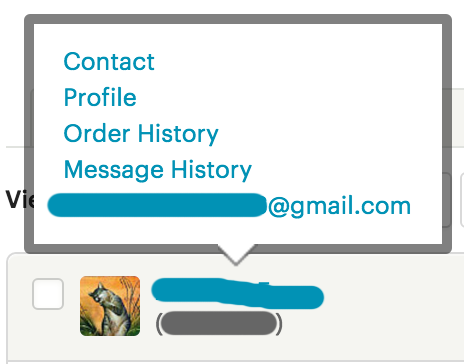 So our goal is to collect our Etsy customer email list of each of our previous customers. What sucks though is that the email data can’t be downloaded from Etsy already in a file and can only be viewed when you click on the customer’s name. This means you would have to manually click and copy and paste every email.
So our goal is to collect our Etsy customer email list of each of our previous customers. What sucks though is that the email data can’t be downloaded from Etsy already in a file and can only be viewed when you click on the customer’s name. This means you would have to manually click and copy and paste every email.
Screw that.
This is when I wondered if the email data could be found in the page source HTML.
Bingo, it can :)
The next steps will show you have to scrape the HTML data and pull out your Etsy email list. You don’t need to know how to code for this, all the tools used are really easy, user-friendly and free.
1 Go to your Etsy “Orders & Shipping” tab and select the “Completed” completed.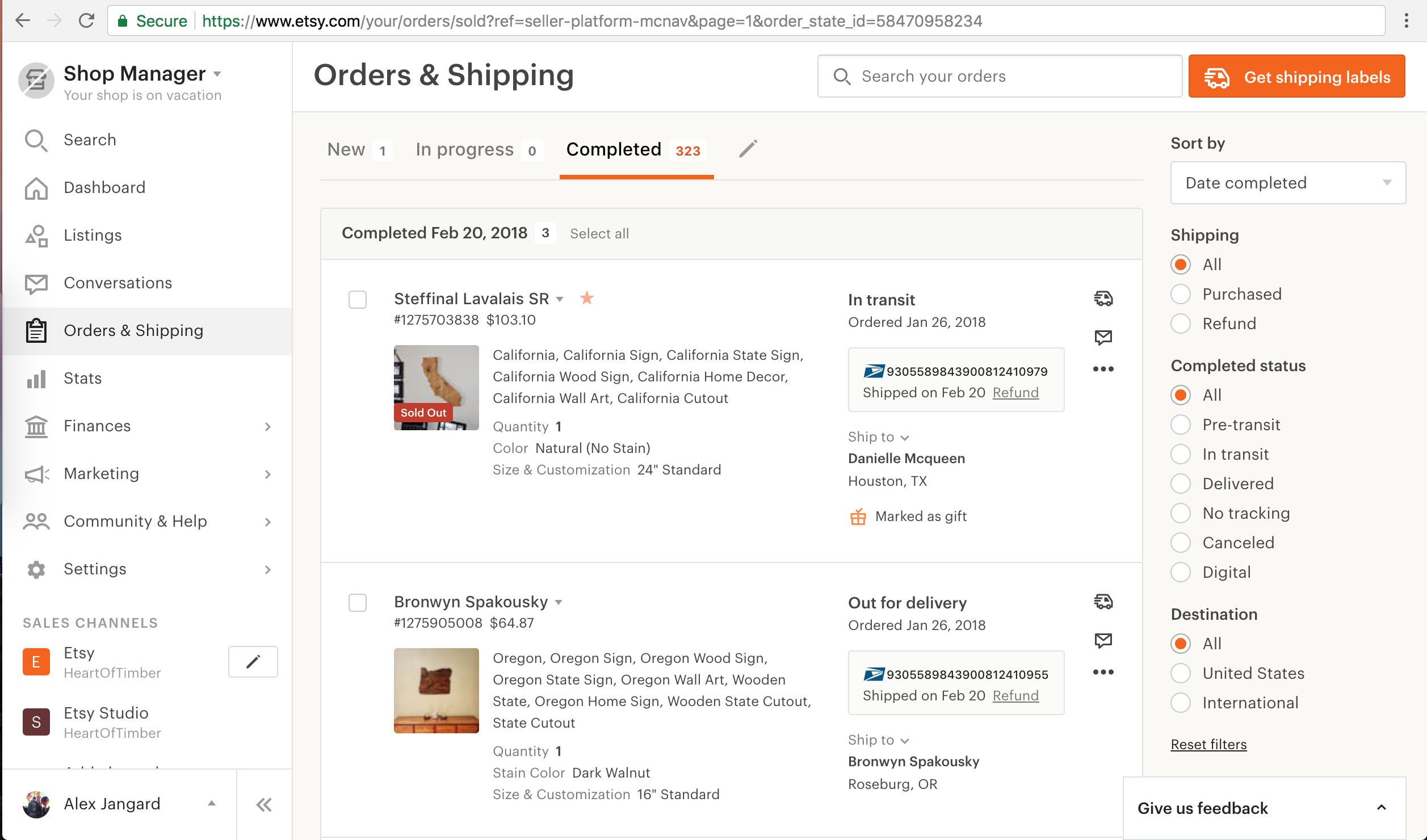
2 Left click anywhere on the page using the Chrome browser and click on the ‘Inspect’ option.
3 “Elements” will then appear. Don’t fear, just press “command + f” and search for “body”. You’re searching for the “body” tag (shown below). Highlight the body and then press “command + c” to copy the body.
4 Paste the HTML “body” that you just copied into the left box below. Your customer emails will show in the box on the right.
5 You will get 50 emails per page. Copy the emails extracted and paste them into a Google Sheets document.
[bctt tweet=”Thanks Cody for your How To Download Etsy Customer Emails Blog Post 🙏” username=”codyschneiderxx”]
6 Repeat steps 4 – 6 for each page.
This part sucks, but it is better than making 1 click for pulling email addresses from Etsy instead of 35+ : )
If you want to do it even faster, use the app Marketsy. It downloads, saves and prepares your data for export to other apps like Shopify.
7 Once you’ve collected all the emails, copy them into Excel and use the function below to delete the semi-colon from the end of the email addresses.
=SUBSTITUTE()
Inside the brackets your want (cell where email is, that you’re replacing, what you’re replacing with).
So we are deleting the semi-colon and replacing it with nothing.
The full function should look similar to the following.
=SUBSTITUTE(A1, “;”, “”)
Apply this function to all your emails.
8 Next, select the whole column and use the remove duplicate function in Excel to remove repeat emails.
You are done dude.
I hope this helped you out and if you have questions ask them below.
Please support me by:
- Tweeting me! It takes two clicks : )
[bctt tweet=”Thanks Cody for your How To Download Etsy Customer Emails Blog Post 🙏” username=”codyschneiderxx”]
- Linking back to this post from your website : )
I’m so excited to hear from you and best of luck with marketing your Etsy shop!
Cod⌥