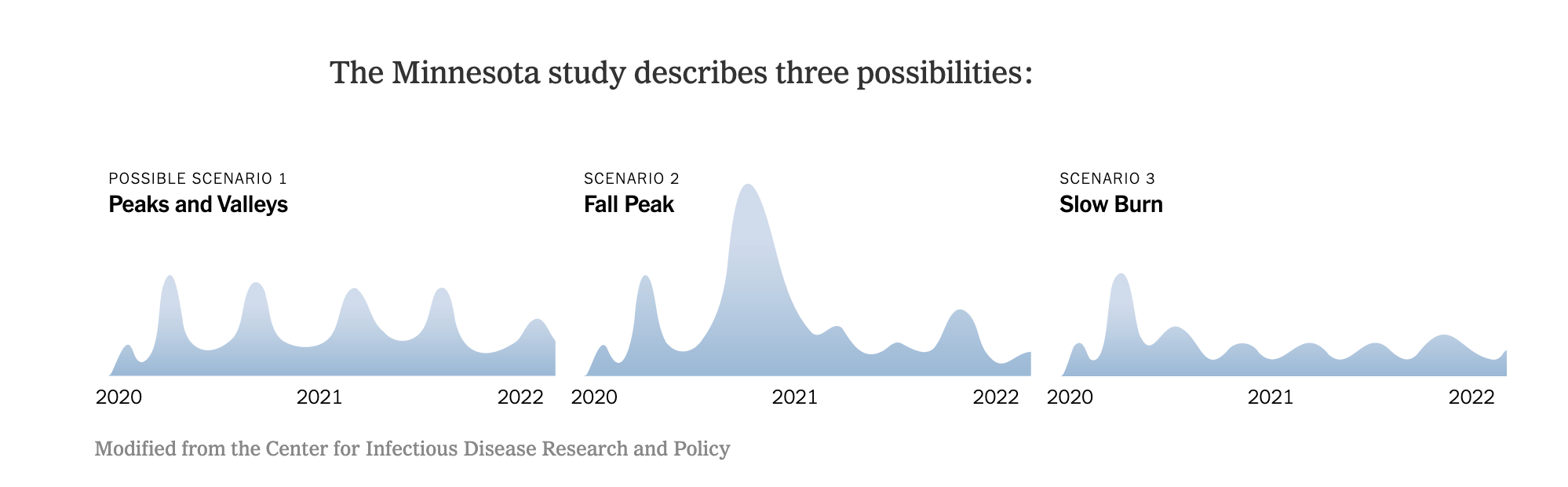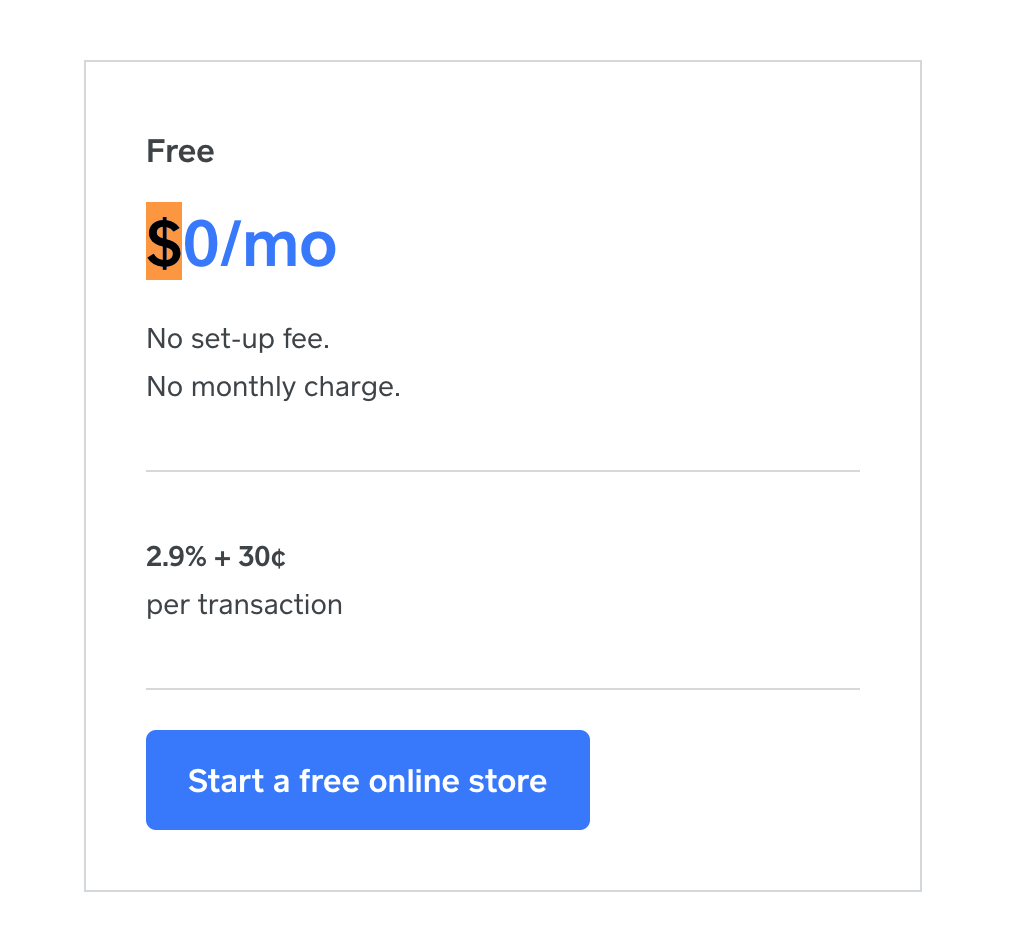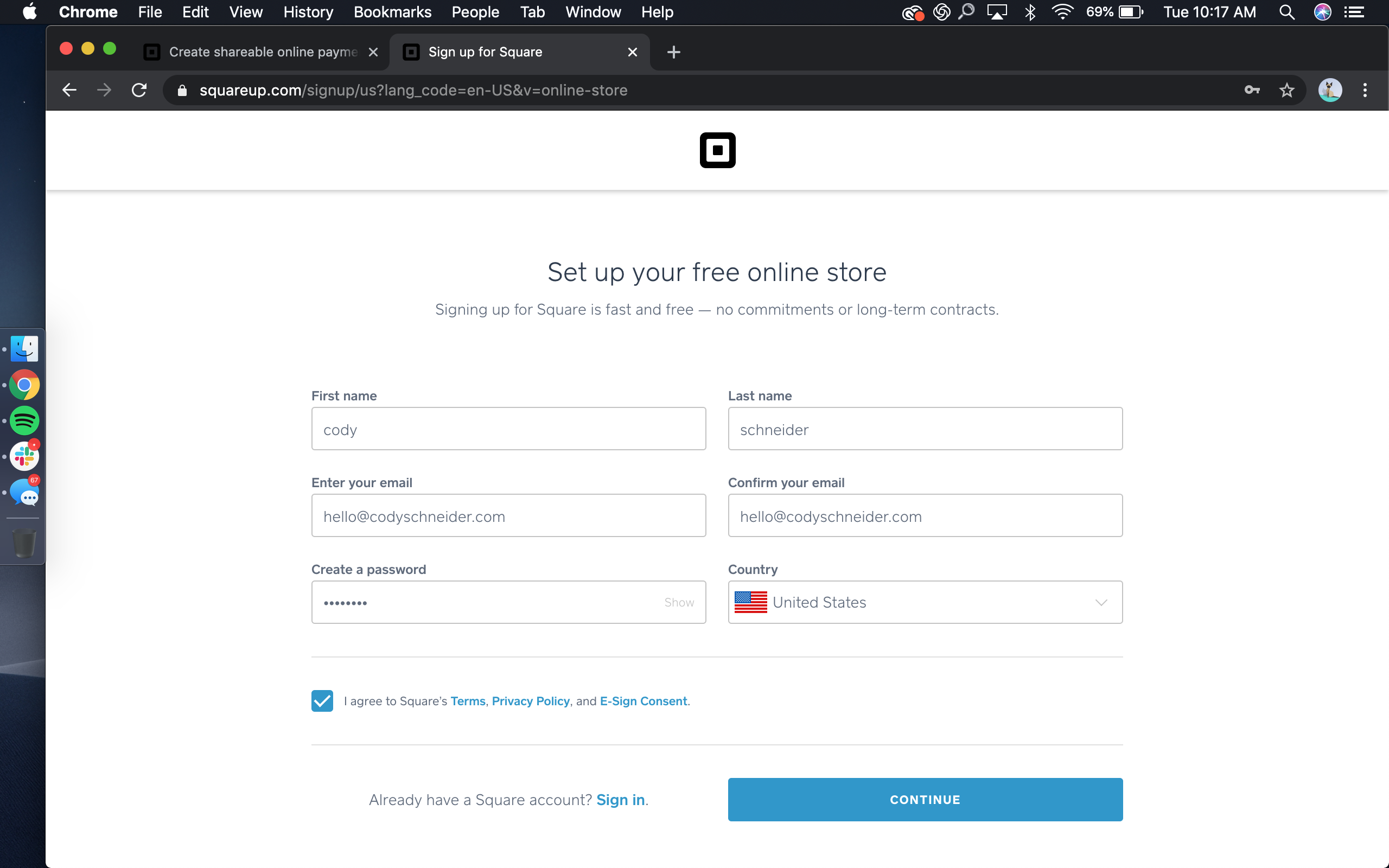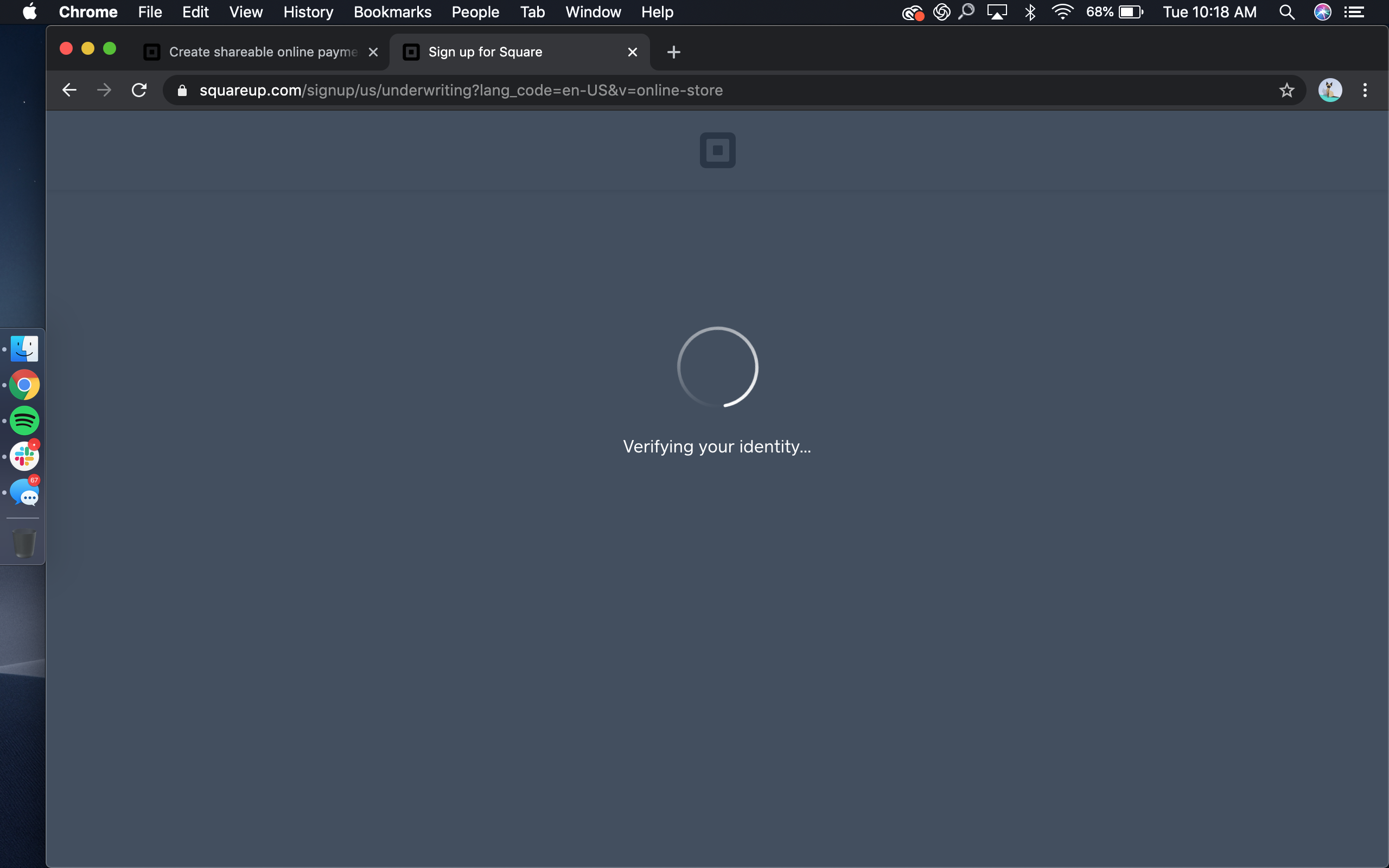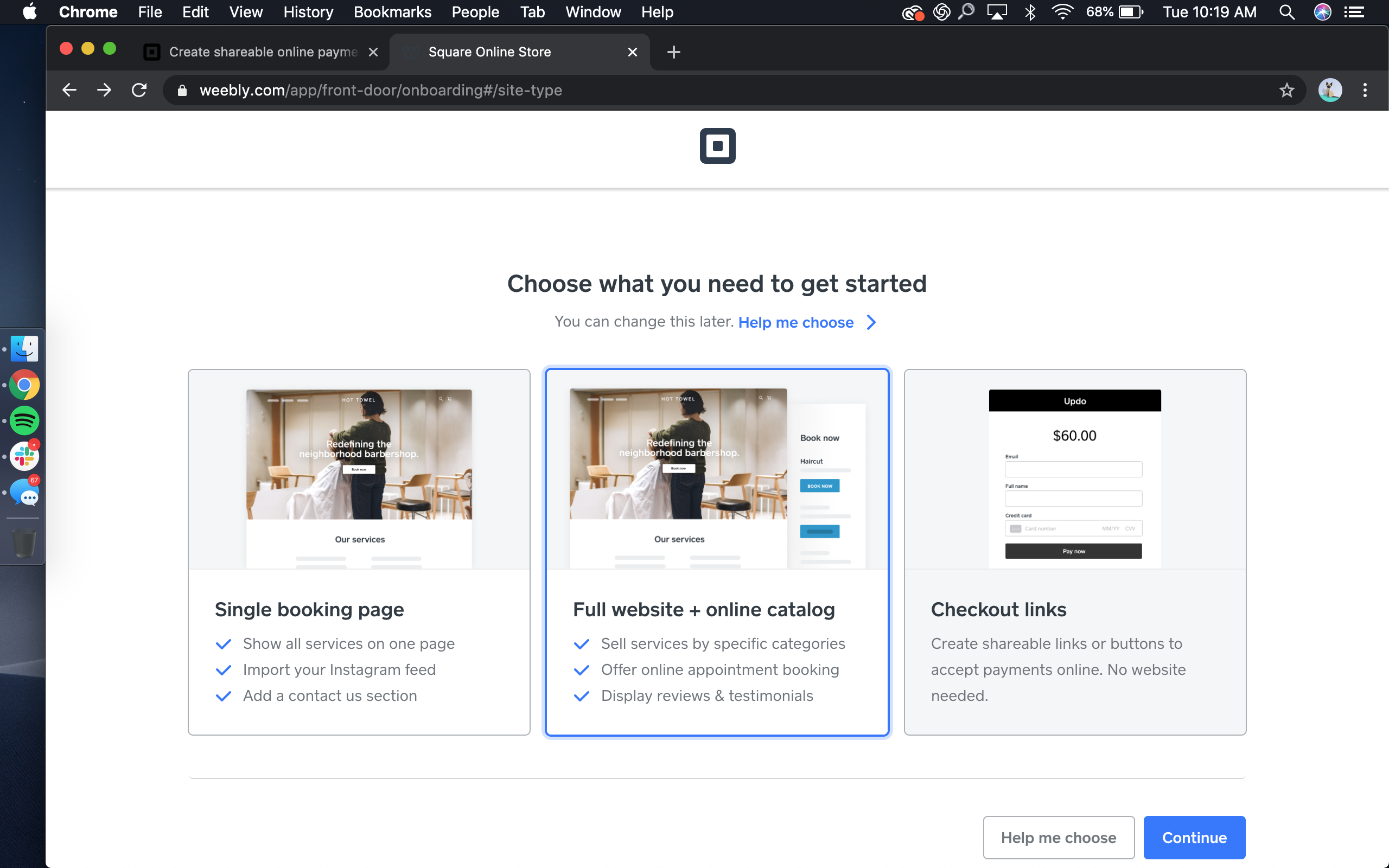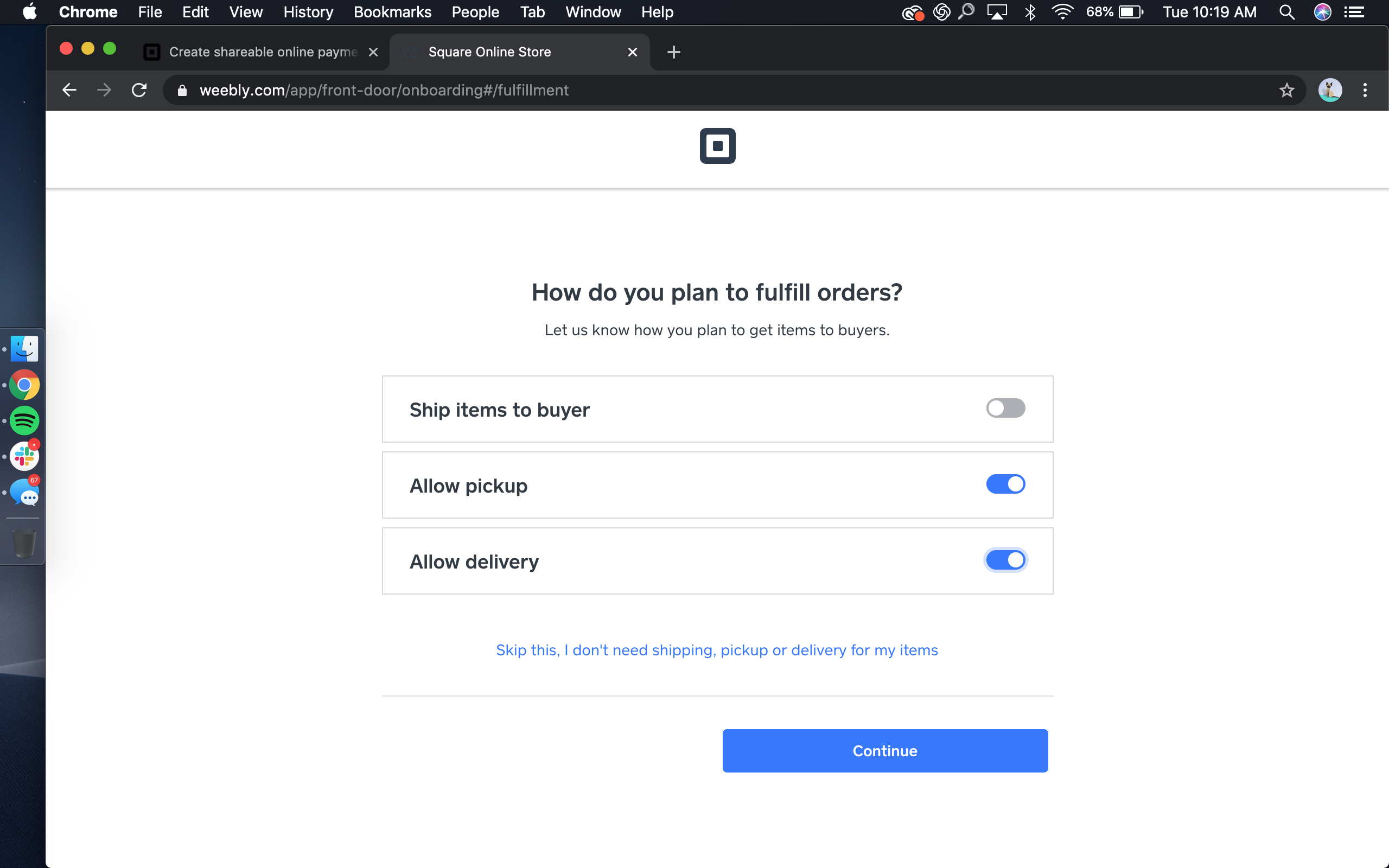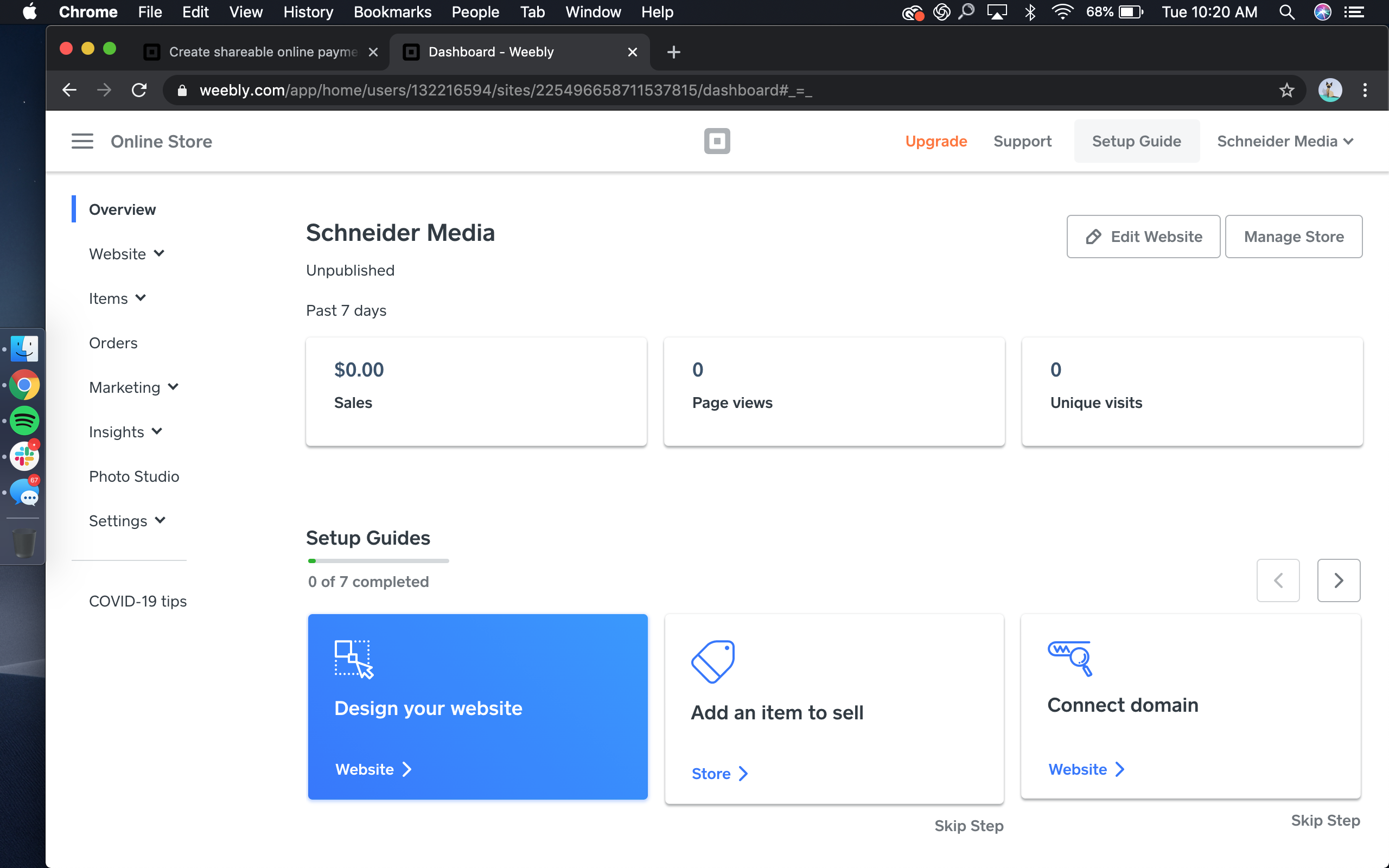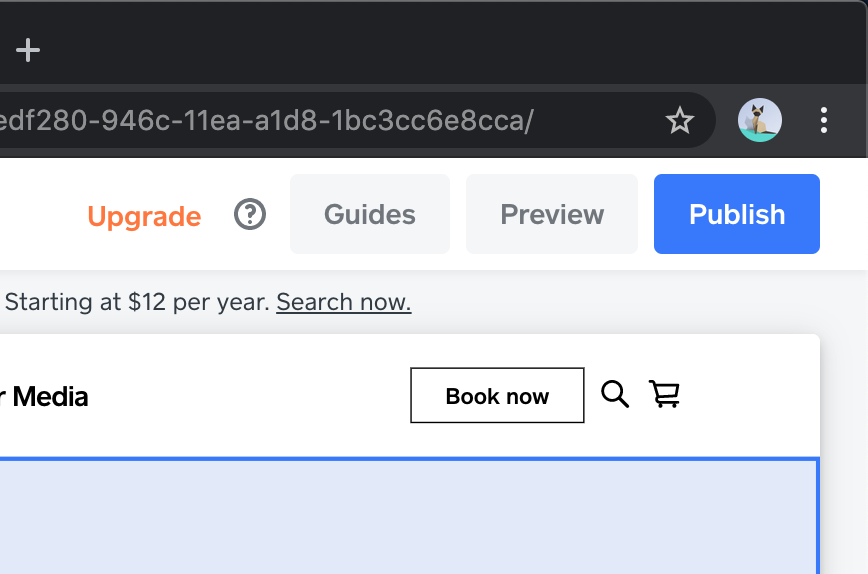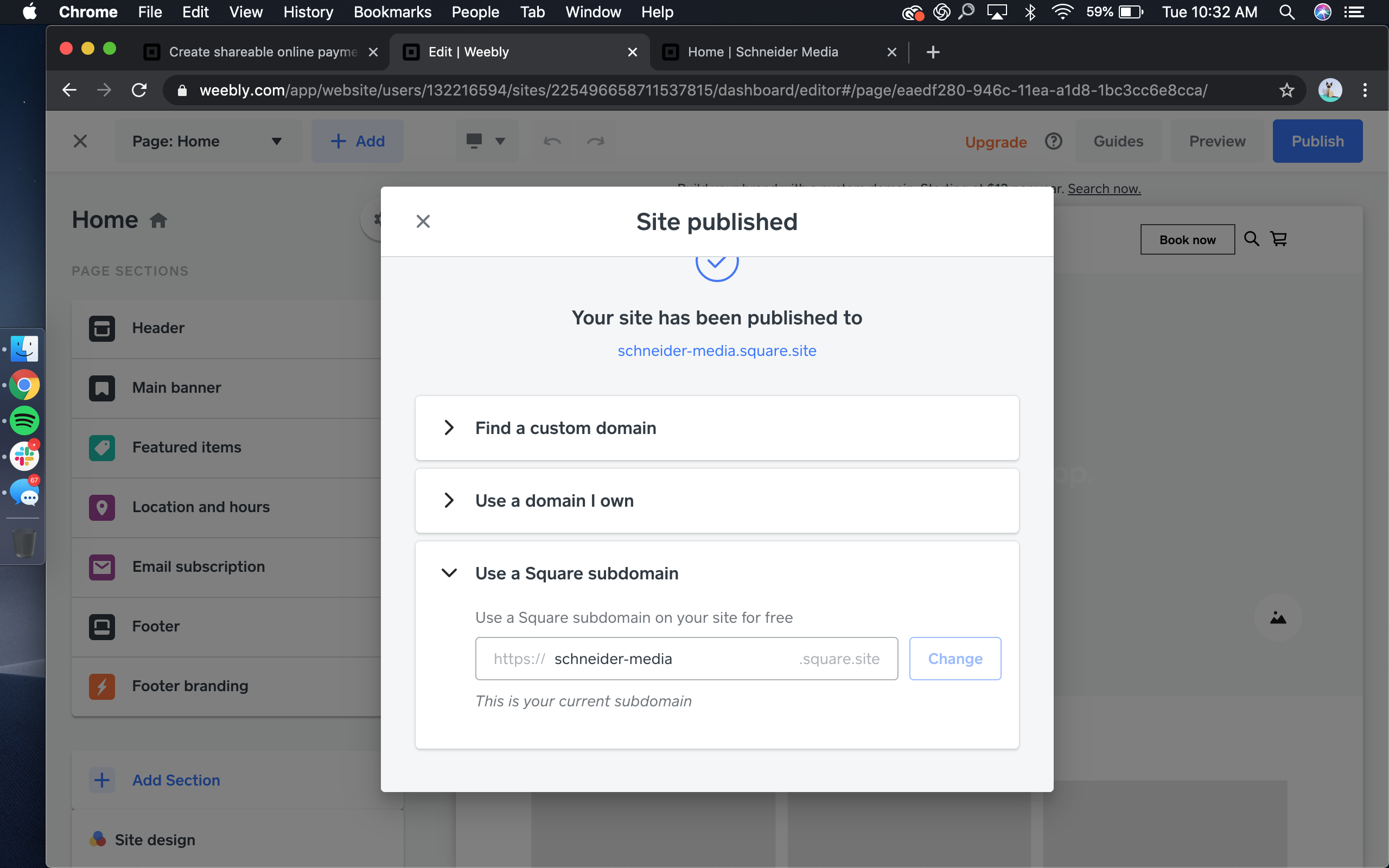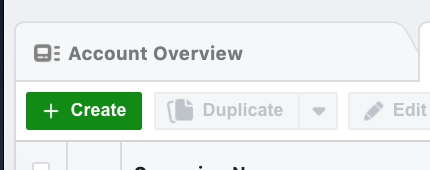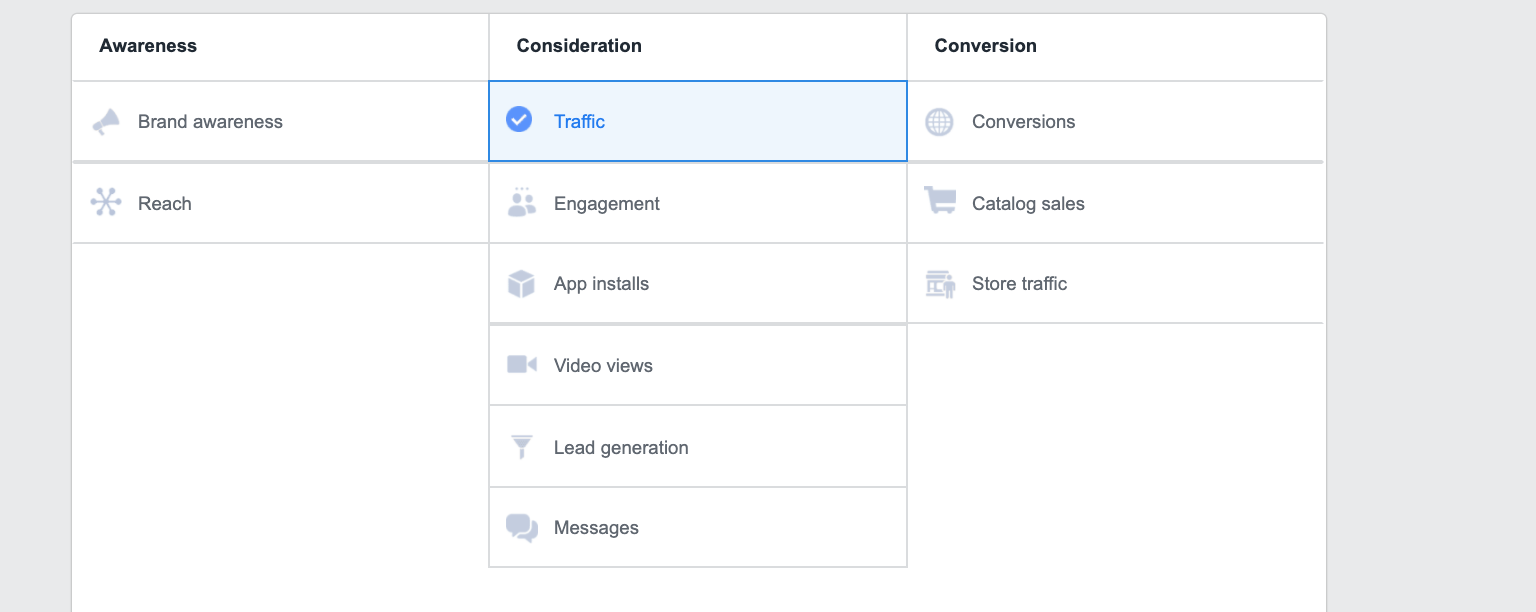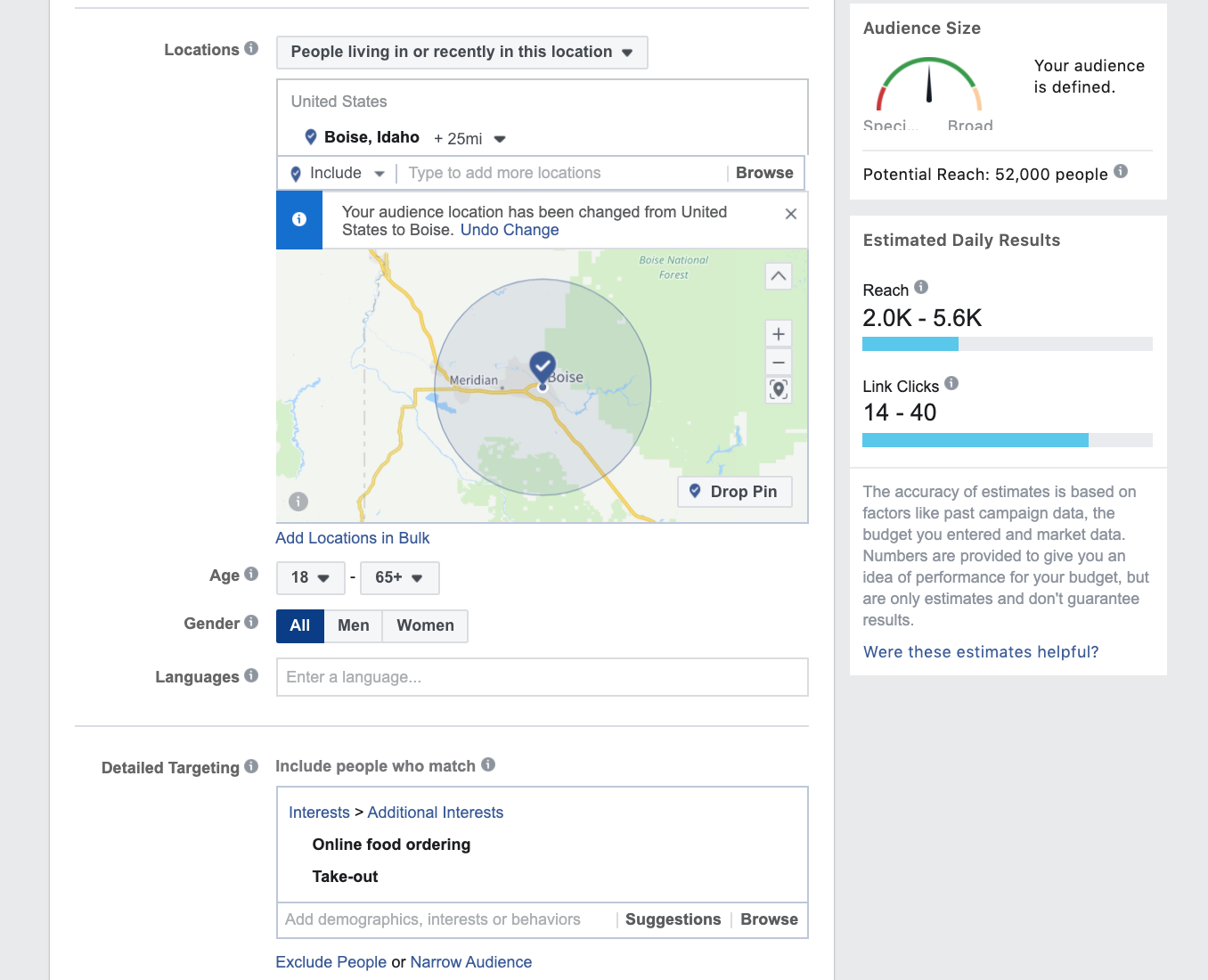When my friend told me how much they were paying Doordash I got physically angry. 30% – that number was the catalyst for the anger, the type of anger that starts in your abdomen and surges into your chest.
I don’t like tech injustice. Technology is supposed to be an equalizer, not a prohibitor.
After my friend shared this with me I went home and started hacking together a solution for them so they could get off the delivery apps and launch their own curbside and delivery tech stack.
Two yerba mates later I had a solution that used Square Inc’s new free website builder tool and Facebook Ads. This solution should only take 2 hours for a restaurant owner to build.
I hope this helps you navigate COVID and if I can help in any way please hit me up on Twitter @codyschneiderxx
I’m making a video course that will walk you through this step by step. Use the form below to get you early access.
COVID Isn’t Going Away, and Neither is Delivery and Curbside Pickup
Below is a graph from the university of Minnesota showing the most likely scenarios for COVID over the next two years. Open, spike, close. Repeat.
Source – NYT
The necessity for delivery and curbside pickup isn’t going to go away. Restaurants have to pivot now to survive.
To jumpstart this part of your business you only need to combine the following two technologies:
- Square Online Store
- Facebook Ads
Square Online Store is the place your customers can order your delivery or curbside pickup through. Square Online Store has this functionality built into the POS, is insanely easy to set up, and is the most cost effective solution I could find.
Facebook Ads are how you’ll get traffic to your Square Online Store and get orders. Below I’ll show you how to set up an ad campaign that target people in your community that have an “interest in takeout food”, meaning they order takeout food readily.
How to Setup Square Online Store
Square Online Store is a solution offered by Square, Inc. You pay $0 a month to have a shop, only 2.9% + $0.30 per transaction. If you’re using a Square POS for your business already this integrates directly with your companies workflow. This shop took me 5 mins to setup and get approved. This is why I chose this tech solution.
Square Site Signup Tutorial
To sign up go to the following link – https://squareup.com/us/en/online-store
Click “Start a free online store”
Fill Out the Forms
It will verify your identity.
Select “Full website + online catalog”
Select “Allow pickup” and “Allow delivery”
On the below dashboard you can add products you sell by clicking “Items”. Spend as little or as much time as you would like on optimizing your offerings. The most effective use of your time is copying and pasting your menu into this items section.
To publish the site click Website > Edit. Then click Publish.
It will prompt you with how you want to publish the site. Select a free Square subdomain.
You now have a website that facilitates delivery and curbside pickup. Here is mine – https://schneider-media.square.site/
Facebook Ads
First off, stop running boosted posts. You are wasting your ad spend. To get online orders you need to run traffic campaigns to an audience who orders takeout often.
To do this you need to have:
- Facebook account
- Facebook page
- Facebook Ads Manager account
- Monthly ad spend budget (can be $1 a day or $20 a day, whatever your org can afford)
To create a traffic campaign go to the following link and go through the ad account setup process – https://www.facebook.com/business/ads
You’ll need to be logged in to Facebook to set up an account and have a credit or debit card to pay for your ad spend.
Once you’re signed up for your Facebook Ads account go back to the following link to make your first ad campaign – https://www.facebook.com/adsmanager/
Click the green create button.
Select traffic.
On the ad set page select your city and delivery interest. In Boise alone there at 52K people with a food delivery interest.
With targeting set, it’s time to make ads. Keep them simple.
For the best performing ads:
- Ads with a video 15 – 30 second videos of your food
- For the Primary Text have a single sentence describing the food and a call to action to click the link to learn more
- For the Headline put the product name and your brand name
- Select learn more as the CTA button
- For the link, have it be the specific product page that the video covers
I can’t stress the last bullet enough – send them right to the product you’re trying to get them to order. Not to your home page, not to your about page, to your product landing page.
Conclusion
COVID is changing the restaurant world whether we want it or not. You either respond by owning the technology it takes or be at the mercy of Doordash, Grubhub or whatever VC backed bullshit comes forward.
I’m making a video course that will walk you through this step by step. Use the form below to get you early access.