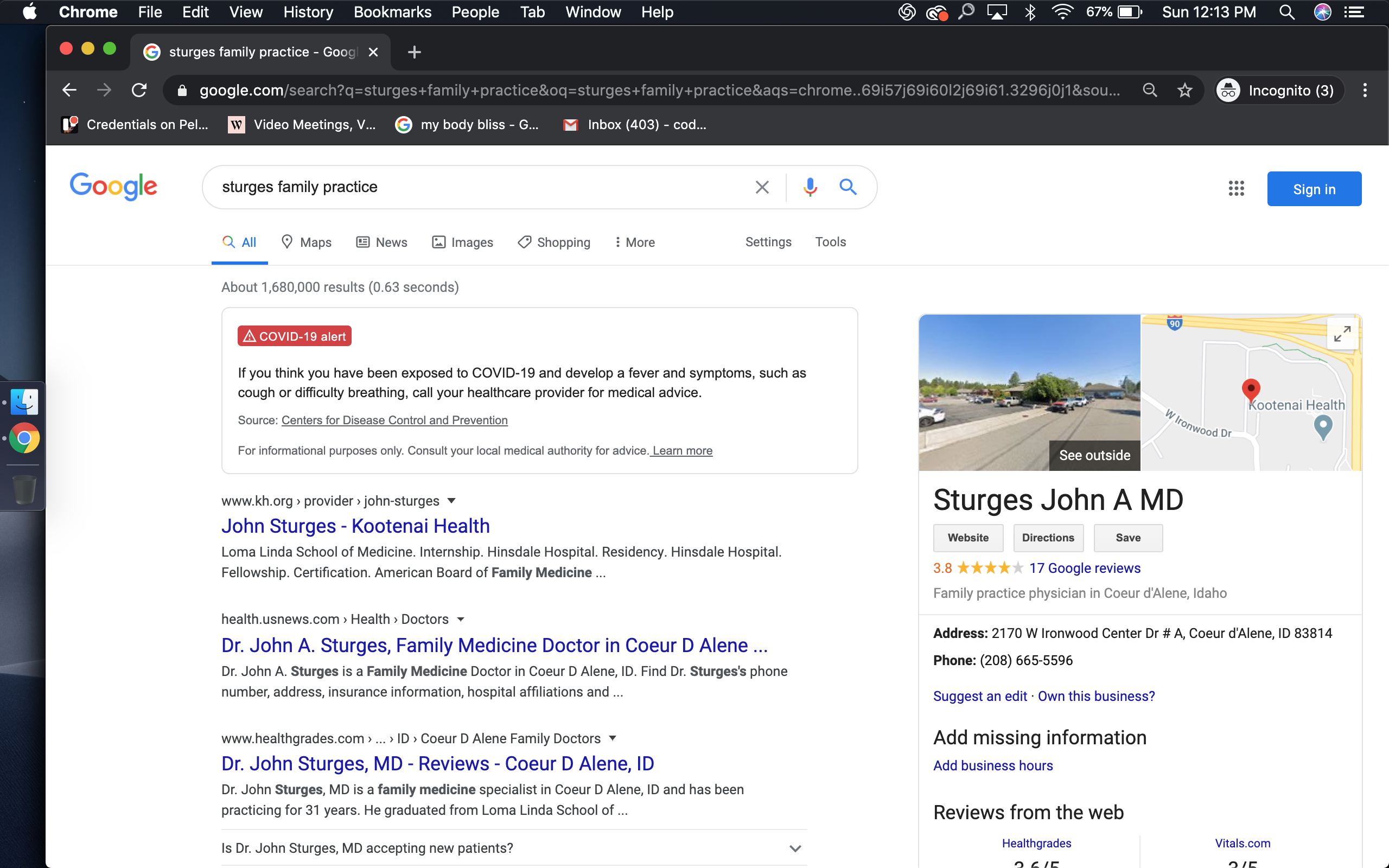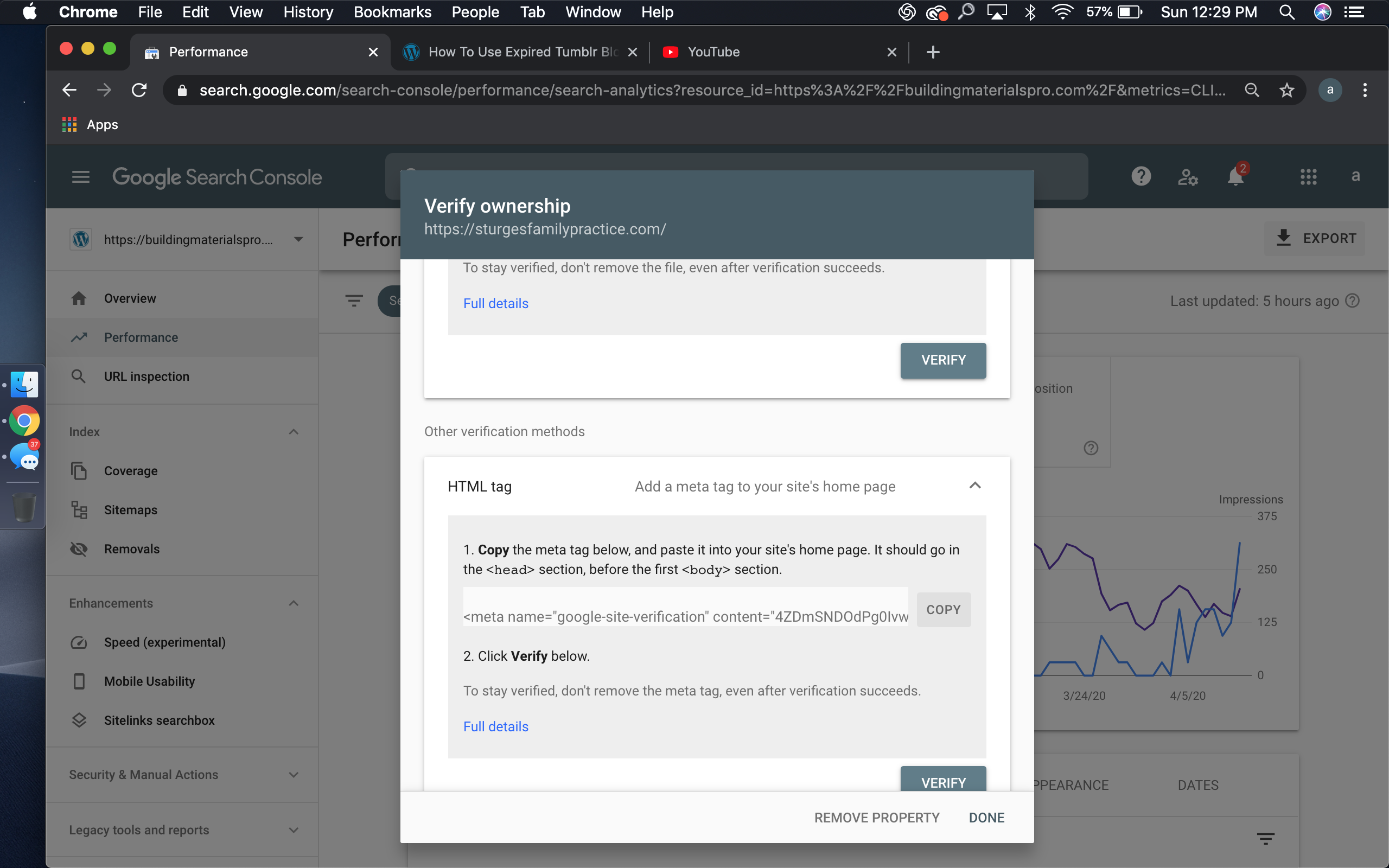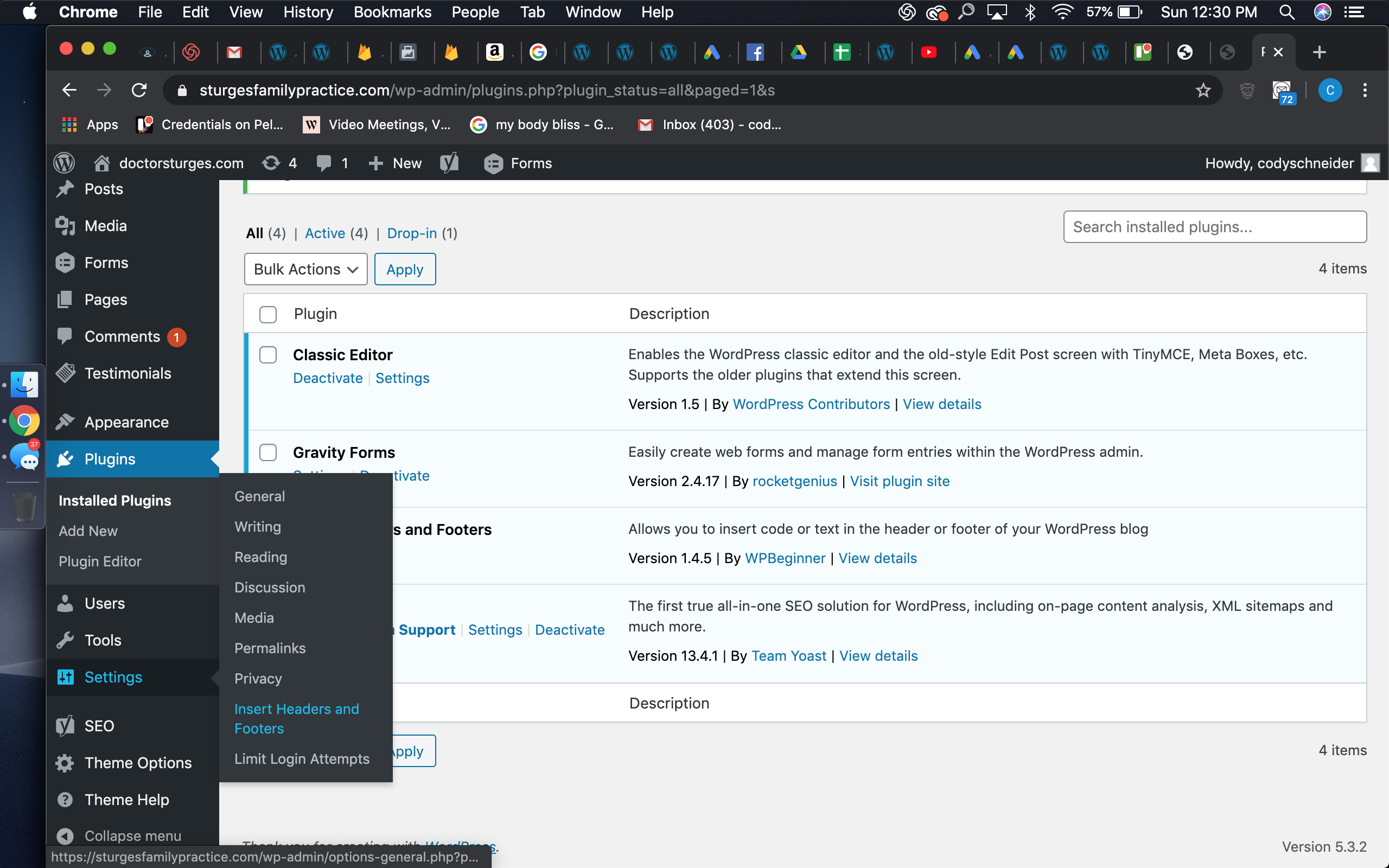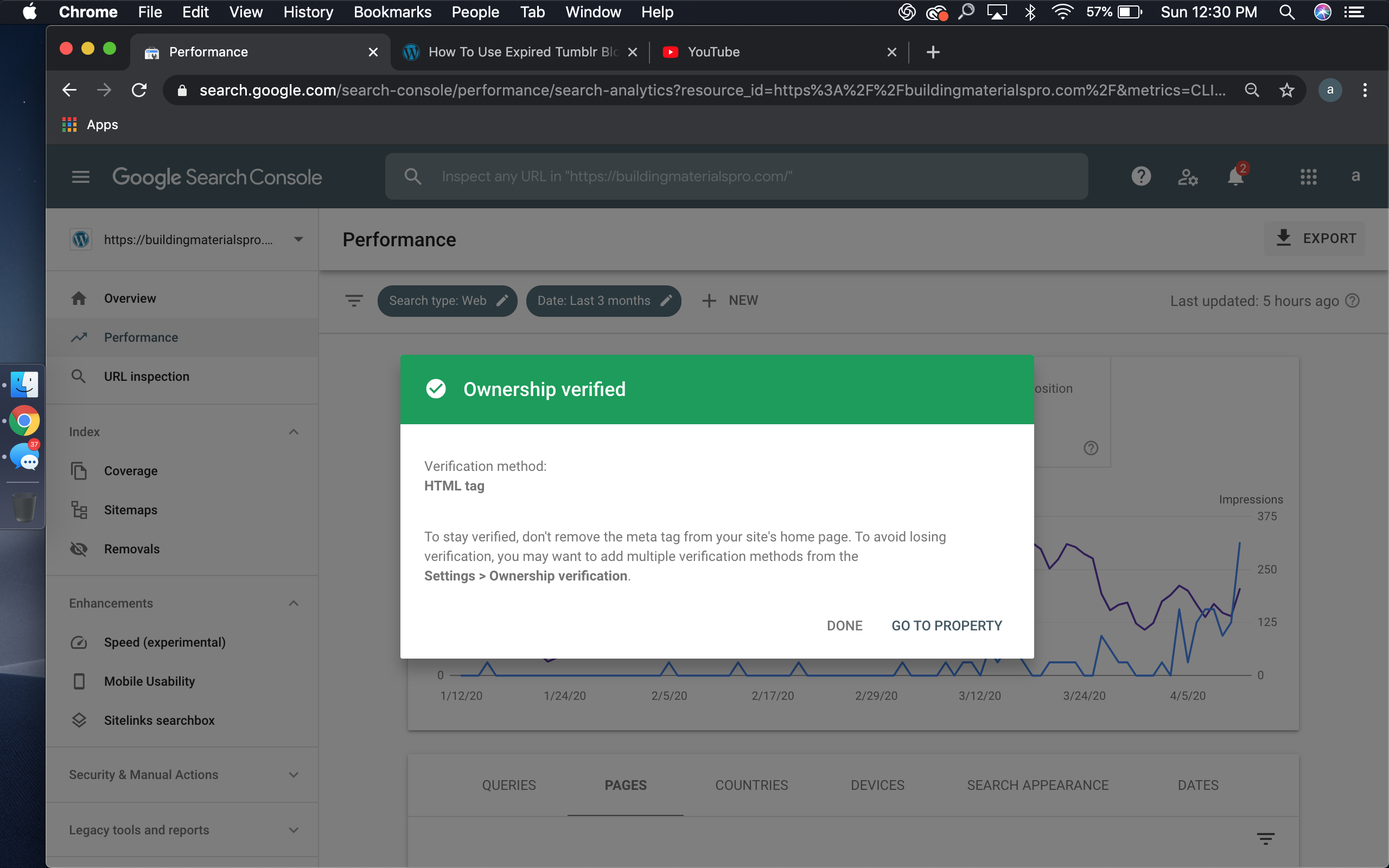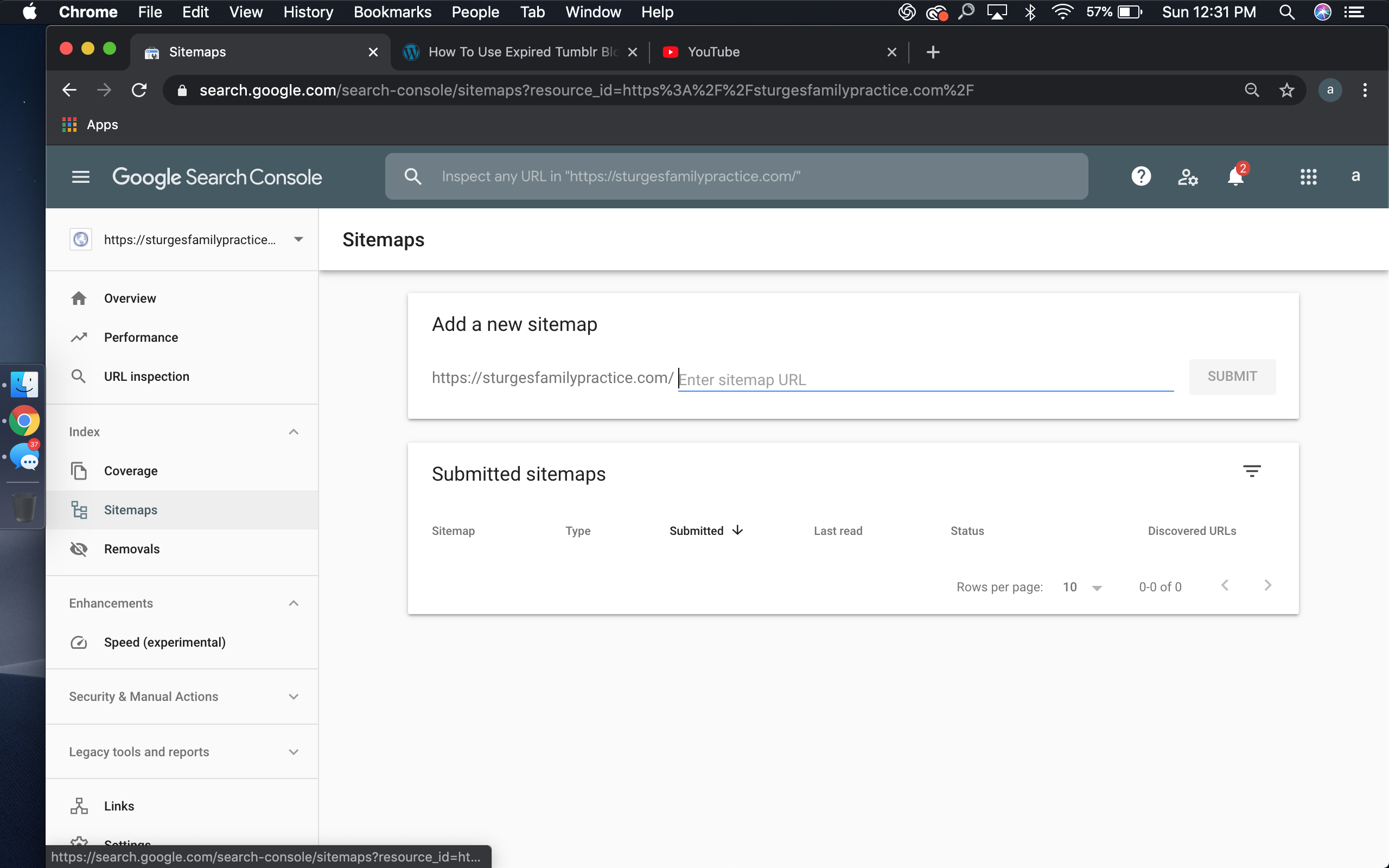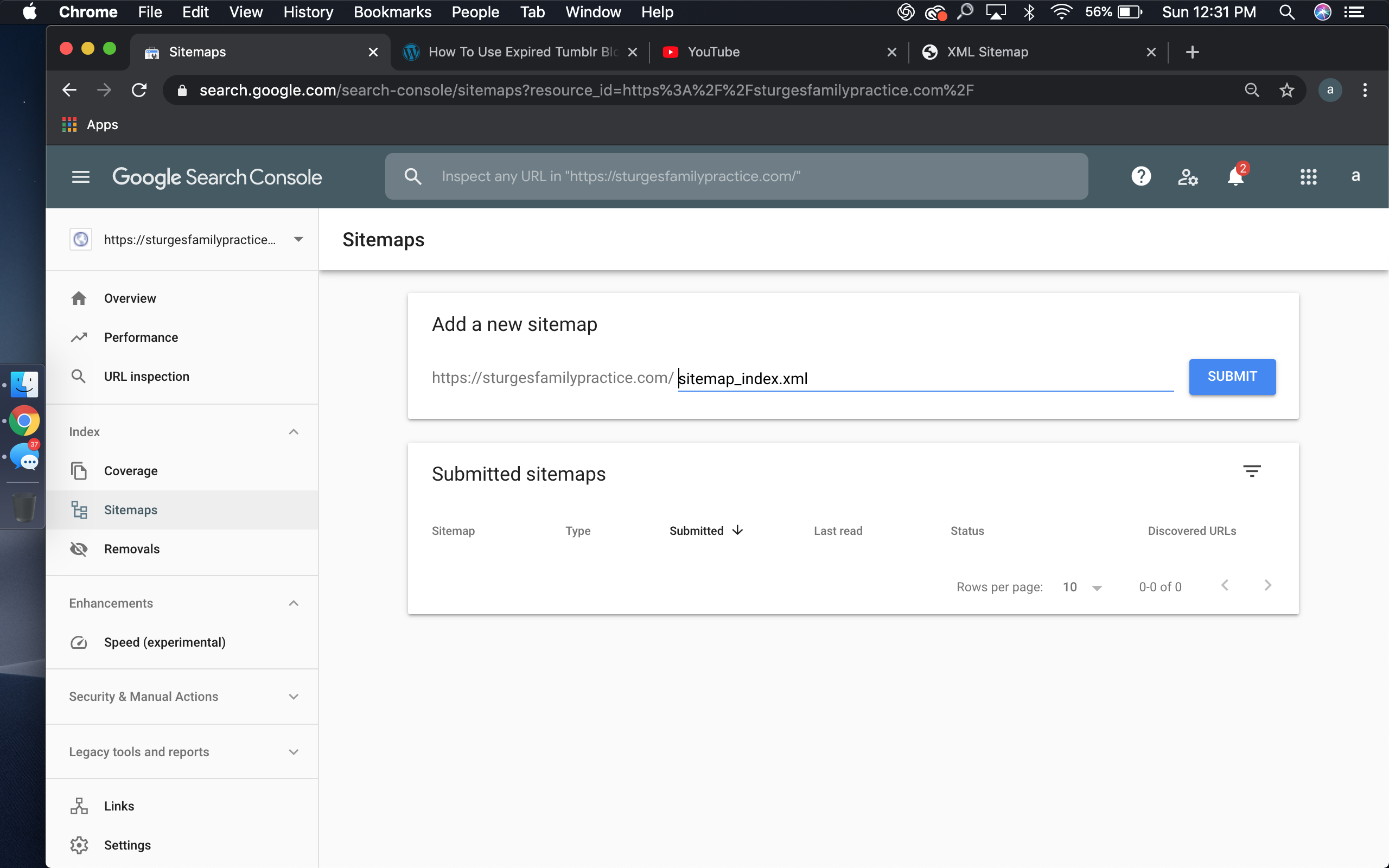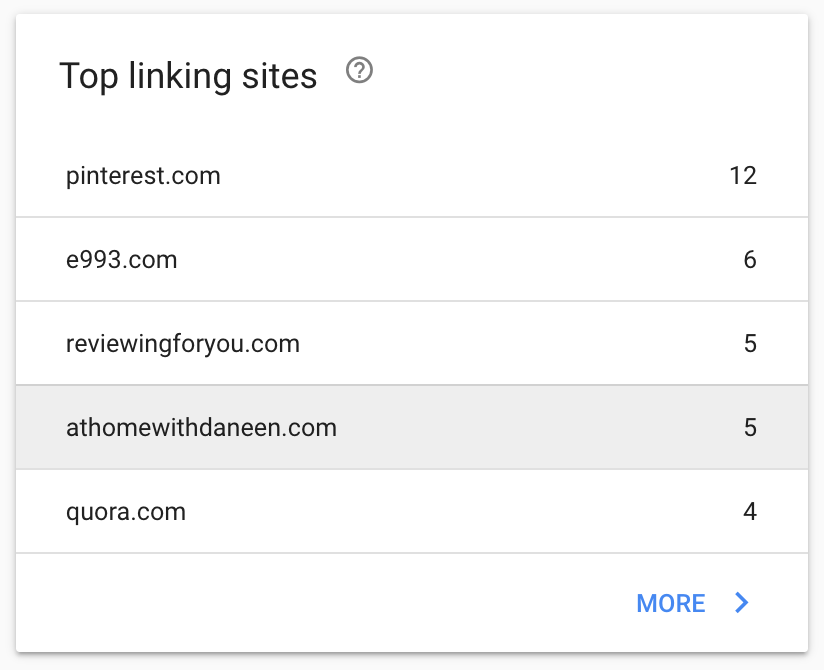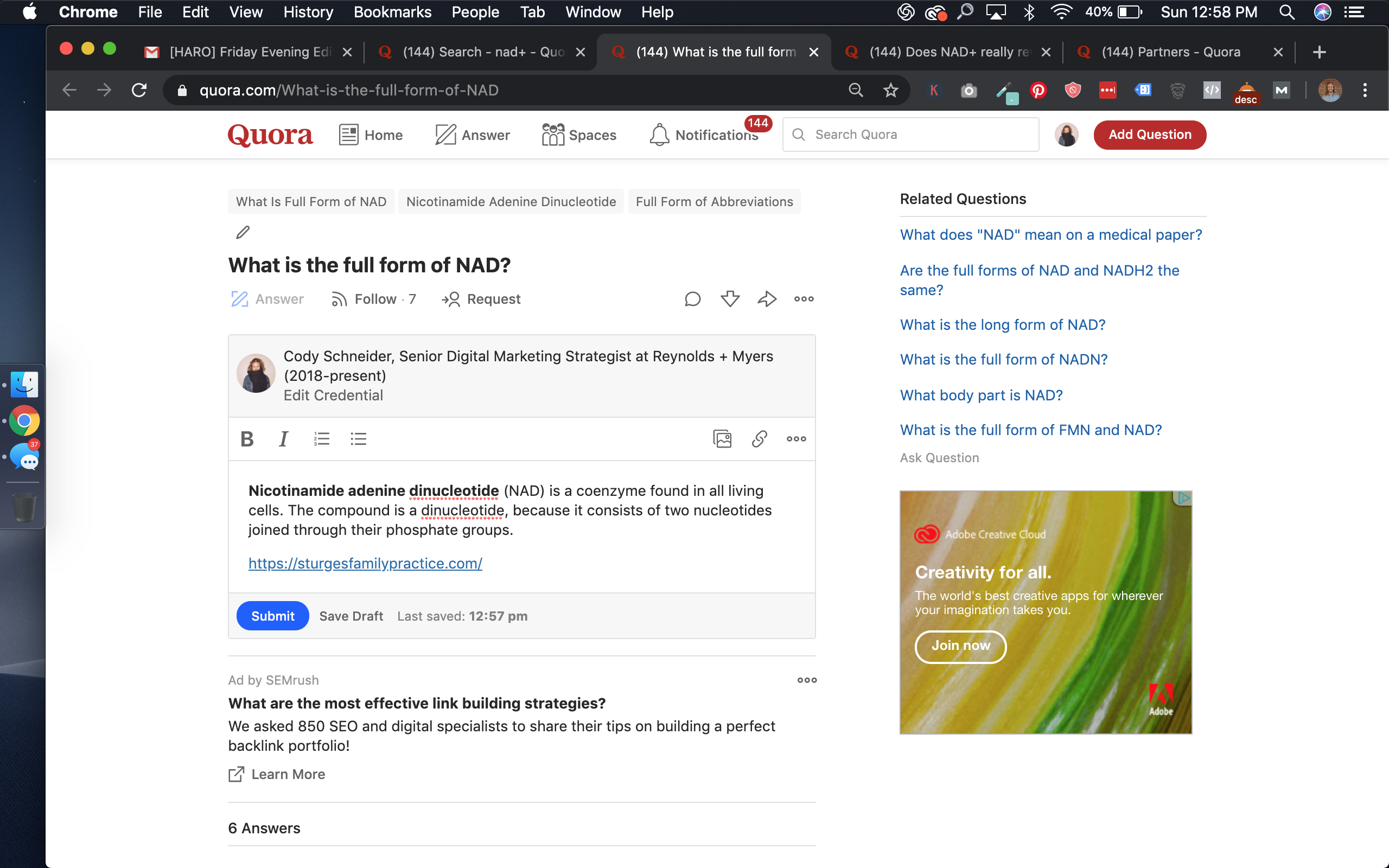Having a website for your business doesn’t mean people are visiting it. When I tell clients this for the first time they’re often shocked. Many think that since the site is live it’s doing its job.
But a live website doesn’t mean people can find it. To most people Google is the internet, and if they can’t find it on Google then you aren’t real. So how do you quickly get a website on Google for your brands keywords.
This post documents the new website SEO checklist I used to rank Sturges Family Practice. Before I started consulting them they never had a website and didn’t rank organically for their brand name. They’re now in position 1 for for their brand name.
How can I do SEO for a new website?
Doing SEO for a new website is very simple. You have to:
- Tell Google what the website is about
- Let Google know the website exists
- Get backlinks to that website
Tell Google what the website is about
We can tell Google what the website is about by appropriately naming the meta title and meta description of the homepage of our site. If you’re working with WordPress, install the plugin Yoast and optimize your homepage meta to include your brand name and core services.
Below is how I set up Sturges Family Practice.
There are three things I’m trying to accomplish with this meta data:
- Tell Google what our brand name is
- Tell Google where we are
- Tell Google what services we offer.
Let Google know the website exists
To let Google know the website exists, we’re going to index it on Google Search Console. At the moment if I try to see if Google sees the site by typing in site:sturgesfamilypractice.com, we get a null result.
Before we index the site and if you’re on WordPress, install the Plugin Insert Headers and Footers, we’re going to need this in a minute.
Next go to search console and add a new property. 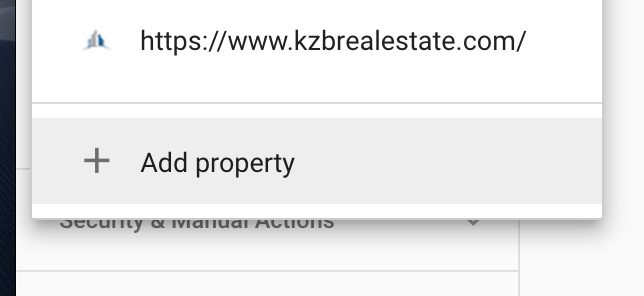
Then paste in the full URL and hit continue.
 Scroll down to the HTML Tag section and copy the code snippet.
Scroll down to the HTML Tag section and copy the code snippet.
Take that code snippet and go to insert headers footers.
Paste the code snippet in the head section. 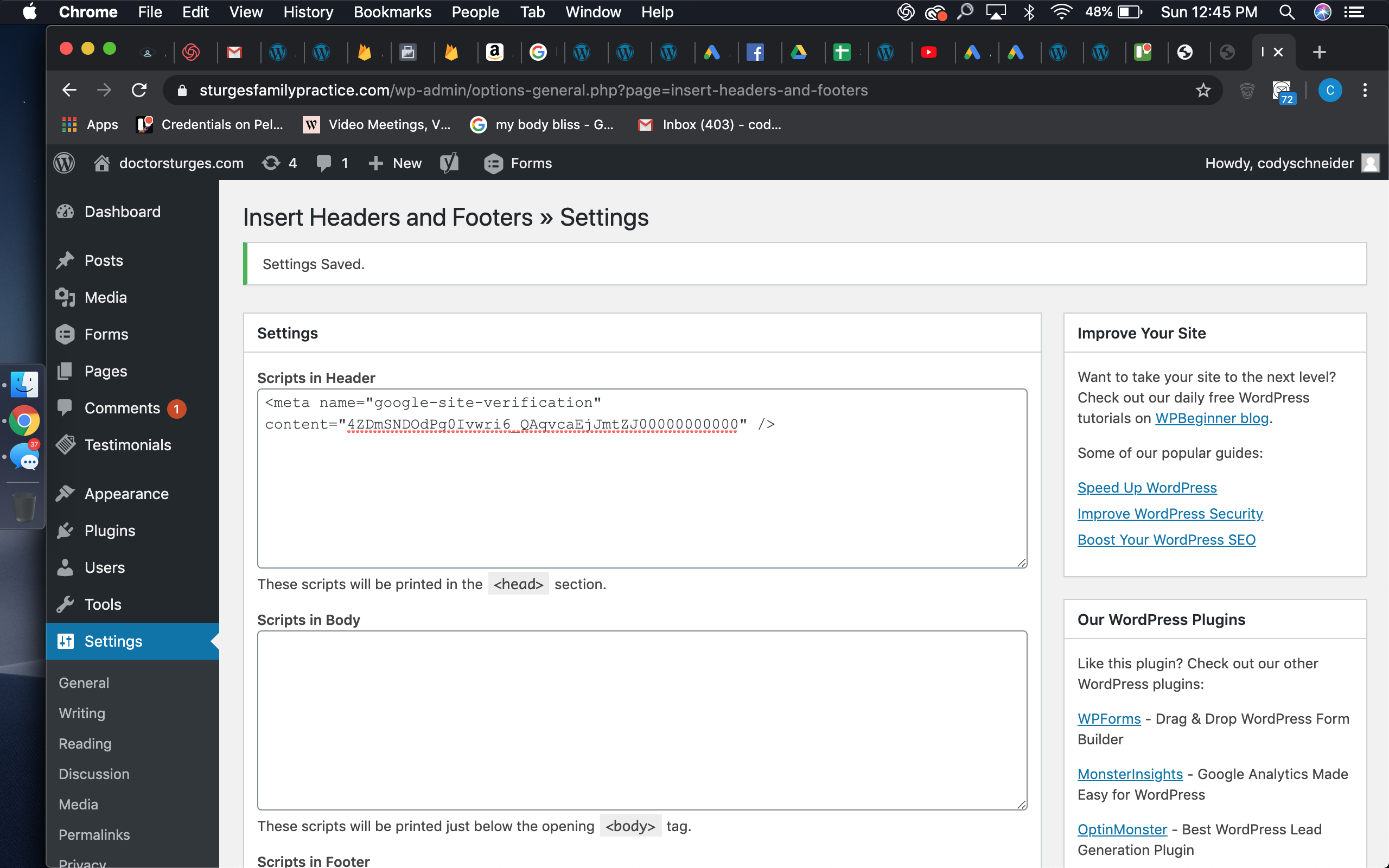
If you’ve done these steps right, search console will now recognize that you own the property.
The last thing in search console you’ll need to do is submit a sitemap. In search console go to the sitemap tab.
When you installed Yoast, it automatically created a sitemap for you. Put sitemap_index.xml in the field and hit submit.
You’re done with letting Google know your site exists. Next you’ll need to get backlinks to your new website.
How do I create backlinks?
There are two ways to create backlinks, acquire them or build them. To acquire backlinks you typically pay for them or trade for them. For this client, I am paying for links through a vendor I am partnered with. They are going to do business directory link building for me.
The links I’m going to build are going to be Pinterest links and Quora links. Both Pinterest and Quora are great link building tools. They’re powerful because you can create contextual links. Below are screenshots from another site I’ve used Pinterest and Quora to build links to.
At this point many SEOs will say well those are nofollow links they don’t provide value… I can’t stress this enough, a new site needs a DIVERSE backlink portfolio to not look spammy. Dofollow and nofollow links are critical.
For all the links I’m going to build above, I’m going to use my find us online technique to get them index.
How can I do SEO for free?
The most timely way to do SEO for free is to build Quora backlinks. To do this go to Quora and search something relative to your website you’re trying to rank. Answer the questions, but then include your homepage in the answer as well.
You’ve made a Quora link, now add it to your find us online page.
Can you pay Google to rank higher?
You can’t pay Google to rank higher organically, but you can pay Google to show up in the first postion for your target keywords by paying for ads. When you think about these two different types of digital marketing, think about Google ads as your monthly expense and SEO as a long term investment.
With SEO you invest up front so that things compound. With Google ads you will always be paying for results, and typically as market categories get more competitive prices increase because demand is constrained.