This blog post shows you have to track the shares of a url from your site.
Tracking url shares is a great way to see which posts are the most popular on your site and also are a great way to show earned media to clients.
The easiest way to track Facebook share of a URL is go to the following link – https://developers.facebook.com/docs/plugins/share-button/
This page is where you can make a custom embedable Facebook share buttons for any URL and it also shows you how often a url has been shared.

As an example, I pasted in one of my most popular blog posts URLs, How to Download Etsy Customer Emails, and it has been shared on Facebook 103 times.
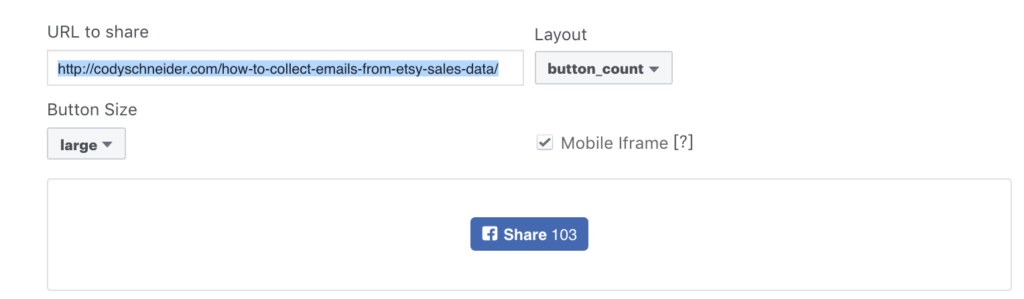
The number in the share button is how many times a URL has been shared.
The more complex way to track Facebook shares of URLs is to use the following code in your browser.
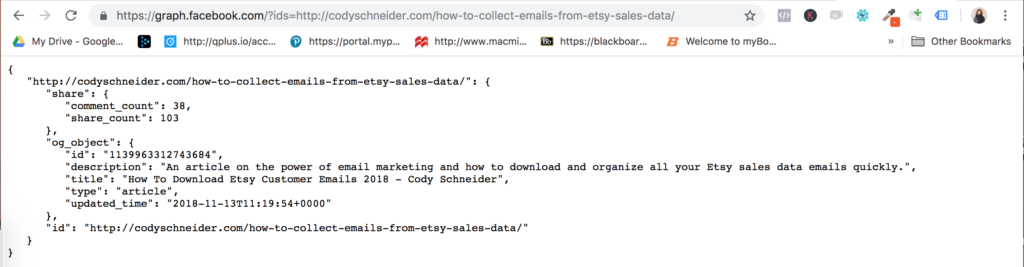
This will query Facebook’s API for the JSON data relative to post shares.
Whatever URL that follows the “ids=” in the above code will be queried.
This data can then be imported into Gsheets, Data Studio or Power BI so you can create data visualization of your URL shares.
